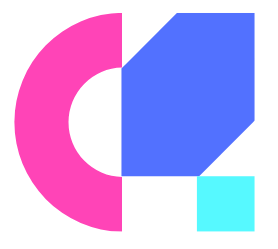When you’re new to creating your website, or when you’re studying DNS concepts at University, chances are that you might not be able to understand what is DNS, at least the parts of it.
This article is written with special care to explain this complex technology as easier as possible. Let’s get started.
Before we get started, it is important that you understand the basics of the internet – don’t seat already, it would be easier than you think.
What is Internet? How it Works?

Internet is nothing but a connection with multiple computers and these computers are so-called servers. So, in a nutshell, everything that you see online comes from computers, including your Facebook feed, YouTube Playlists, and even the article you are reading right now.
But when the Internet was actually created by its original inventors, they did not foresee an internet like today. It was supposed to be like a telephone, where you would enter a series of numbers like “123456789” to access a resource over a network.
There was not a thing like the domain name, DNS, IP address and other things you see today.
So, people start to face the problem when they, actually had to remember those long numbers to do a specific request, That was why domain names were invented.
The whole purpose of Domain names was to act as a mask. A mask to the unmemorable 10 digit number sequence.
Yes, a Domain name is just like a Face Mask.
No. Not the corona triple-layer protection face masks, but the Santa-Claus-like face masks that we all used to wear back in those days.
When you’re wearing such masks, your face is what it is, but, it is hidden behind the mask. So whoever sees you, sees your face mask – they won’t know that it is your face behind the mask.
Just like that, a domain name is a mask to the web address where the website visitors cannot see the face (or the IP address in this case) as they only see a domain name like Google.com in the URL bar which is more or less like a face mask.
What exactly is DNS?
A Domain name is just a mask for a specific IP address (The numerical address of a computer).
Somehow, you have to put this mask into work. Speaking physically, you have to wear that Mask on your face.
DNS uses a series of servers to process requests. When a user makes a query, they enter a domain name and are redirected to an IP address that’s associated with that domain.
The DNS determine what type of IP address the domain is pointing to. If the IP address is not known to exist, the DNS will refer the user to the authoritative name servers. If the request doesn’t match the IP address, they’ll be referred to the root server.
What is DNS resolution?
A DNS server must be authoritative to resolve a query. If the name isn’t authoritative, it will refer the query to another server.
When it can’t find an authoritative DNS server, it will send the query to its lower-level DNS servers.
The process of finding the IP address of a website is called DNS resolution. This process takes several steps to complete. The first step is the end user’s machine, and then the ISP, which is the next stop.
What is DNS query?

A DNS query is basically a request that includes the domain name and a label. Each label has a different IP address. A domain name may have multiple IP addresses associated with it. In such cases, DNS queries must be accurate.
A correct DNS server can deliver the IP address of any website, while a malicious one may cause an error.
In this way, the DNS is an integral part of the internet. The Internet is impossible without a DNS, which is a central part of the Internet.
How does DNS work?
A DNS server translates domain names to IP addresses, When you type in a website’s IP address, the DNS server will find the IP address and forward it to the site’s destination.
The IP address is the only way to access a website, but it can be difficult to remember if the site has no DNS because the DNS translates the IP address to make it easier to remember also it helps protect websites against spammers and hackers.
In order to use the DNS, the client must know the IP address of the server. Then the client can send a message to the server from the browser. It must be able to connect to the domain.
If the server can’t locate the IP address, the application will fail. but they can find the IP address by sending the request to the ISP as a DNS client. In this way, you could be able to get the IP address of the site.
How to lookup DNS of a website?
Here, there are tons of ways to get the IP address, by having only the domain name. One of the ways is by doing the DNS lookup using the nslookup.io tool.
You just need to input the single detail of what you have like, domain name, IP address or Hostname and you will get much information regarding the DNS.
If you want to know the IP address or you are just curious to know, which hosting provider is that website using, then you can use this tool for free.
So these are the ways, by which you can find the details under the DNS.
Conclusion
DNS helps people in many ways like finding the content, it also eliminates the need for humans to memorize the IP address as now, each website has a different domain name, which has a different IP address assigned.
So it really helps in identifying the computers resources, and services by their names or domain names.
The DNS contains resource records that associate a domain name with other forms of information. This hierarchical naming system is used to help identify websites, computers, and other services. However, the DNS is much more than just a system of names.