What is Blogging?
What is a blog? This is a common term that every new Blogger wants to know. And they are just searching for their answer on the internet, but they probably can’t get. But surely you can get your answer here in a brief way. So blogging is nothing just but the people who wrote articles on some specific topic or writing in any particular niche on their blog or site for sharing their knowledge, experience or wanted to make it a brand just like me either wanted to make just for money from Adsense or affiliate marketing then we can call them a blogging…
Difference Between Blog and Website

You may probably confused over blog and website that both of them are site then why there are two terms? Well, a blog is a perfect engagement for readers and those who want information about a topic.
But a website is approx similar to a blog but in a website, if you have a shop or wanted to sell online or want to give SEO services then the site which you will host, can be called as a website.
There’s also a variety of blogging which bloggers may use for funding or as a long-term blog. There even some websites which are created on the base of niche which give a better ranking on Google and dive lots of traffic a day. But if you want a blog to be created on a topic like technology but already there are thousands of blogs which do the same. So you have to maintain consistency and should have a patient of minimum 2-3 yrs, then it will start ranking on the long tail keyword.
[irp posts=”2909″ name=”Xiaomi Released its new MIUI 10 : New Features and Device Support”]
Getting started!
Now you have learned what is blogging and other things, now its time to learn how to make a blog with just a few simple steps. I am not going to tell you to create a site using the programming language or by doing typical coding.
[irp posts=”2883″ name=”10 Best Offline Android Games of 2018 for Free”]
Blogger vs WordPress
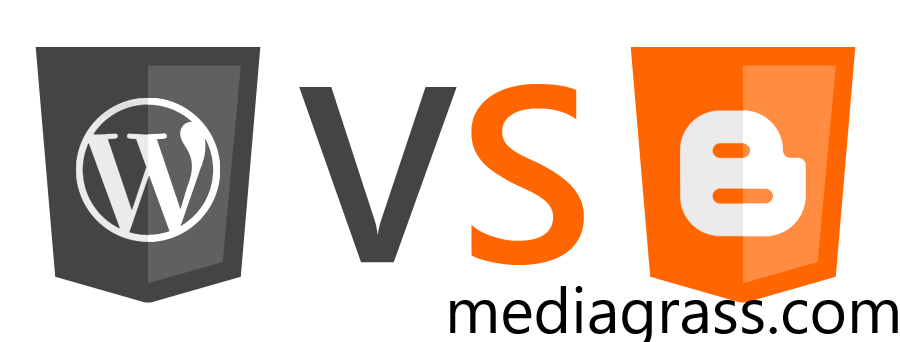
credit – msatechnosoft.in
Blogs or websites can be made by using the different platforms like the Blogger.com and WordPress.org. Blogspot is the free and most accessible form of making primary sites, Blogspot.com gives you free hosting with unlimited bandwidth as this a product from Google, but you need to purchase a domain name to connect with blogger. But there are some limitations which most of the things you can’t able to do. Like you have to specific changes by changing codes in theme, and there’s no plugin option to optimize your site.
Now, wordpress.org is quite useful and the most used site script that almost 90% of sites uses wordpress.org. WordPress has lots of features and options to customize your site and give a professional look entirely. It has tons of plugins to provide every little function that you want your site does, and it has a fantastic theme repository where you can download free themes and can customize your site without coding. But it is quite tricky to operate settings and have a freehold with it. Also, it has some certain limitations like you have to buy a hosting an domain separately and like blogger, you will not get a simple admin panel.
[irp posts=”2839″ name=”How to install Kali Linux on windows 10 in simplest method”]
How to create a blog?
I will get started with making a simple blog with a few steps. So let’s begin with blogger.com because it’s easy to create and can be created in few minutes.
Step 1. First of all just type in url blogger.com and before creating it, make sure you have logged into your google account and then you can move to next step.
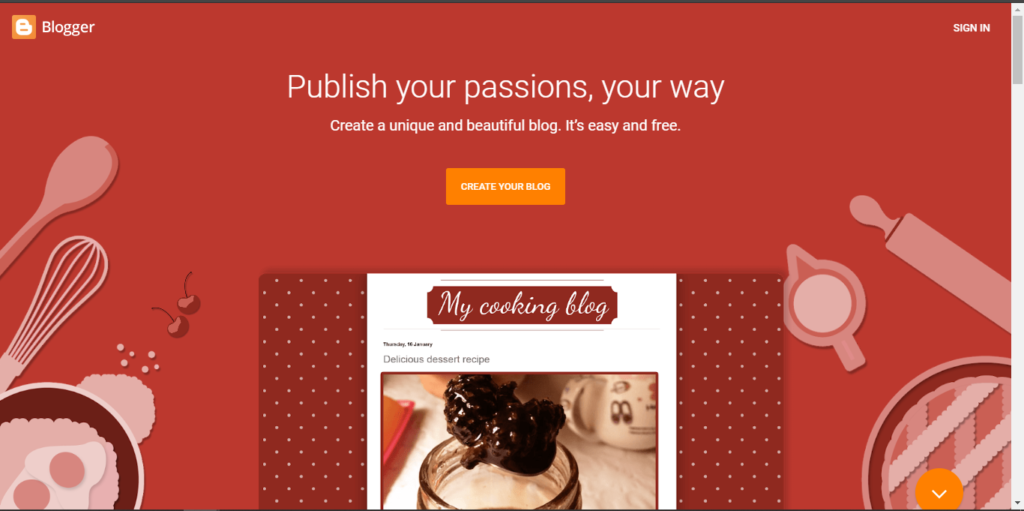
Step 2. Now you will be signed in blogger.com and a small dialogue box open which you will be asked for entering your blog title, blog address and select your desired theme, you can also set your custom themes from theme panel later on.
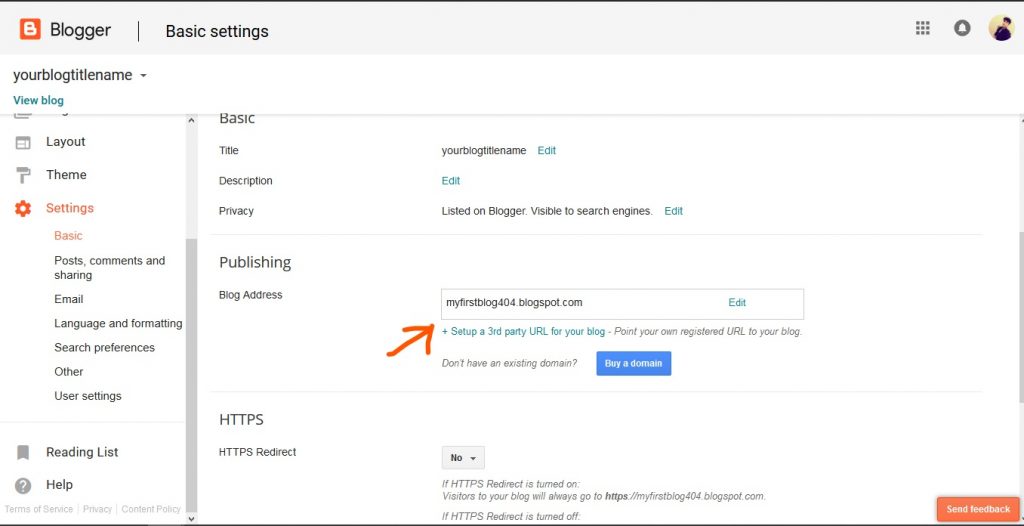
Step 3. Now you have successfully created your first blog now, you can create your first post by clicking on the above tab and if you want to see your blog live, click on view blog.
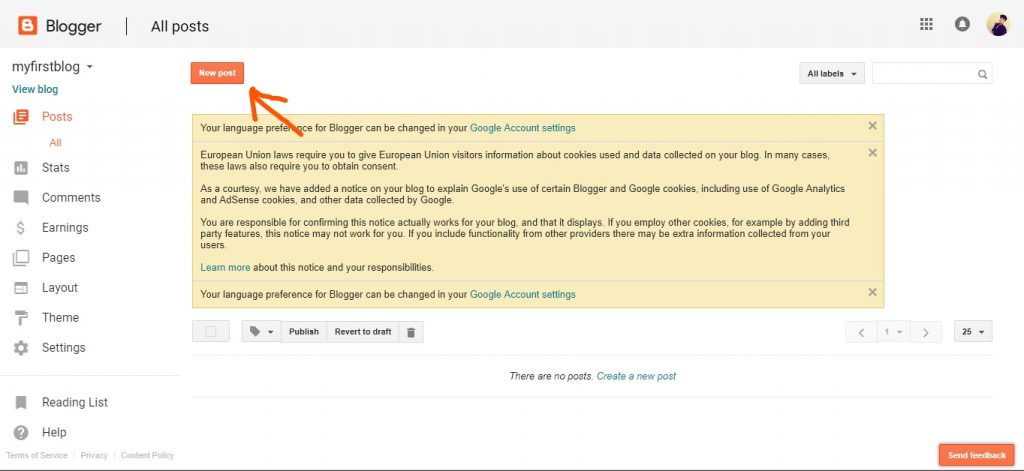
Step 4. If you have purchased your domain and wanted to redirect it to your blog then go to Settings > Basics > Setup a third party URL for a blog. You can buy your first domain from godaddy.com or bigrock.com in Rs 99/yr.
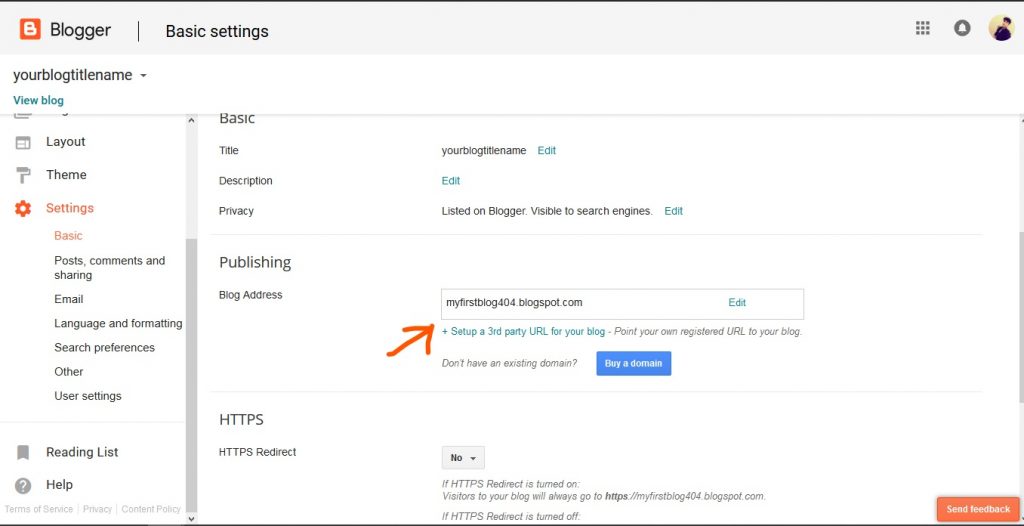
Step 5. Now, change your theme to a responsive theme that fell look great to your visitors. All you have to is go to Theme > Edit HTML and just copy paste the whole script to your existing script.
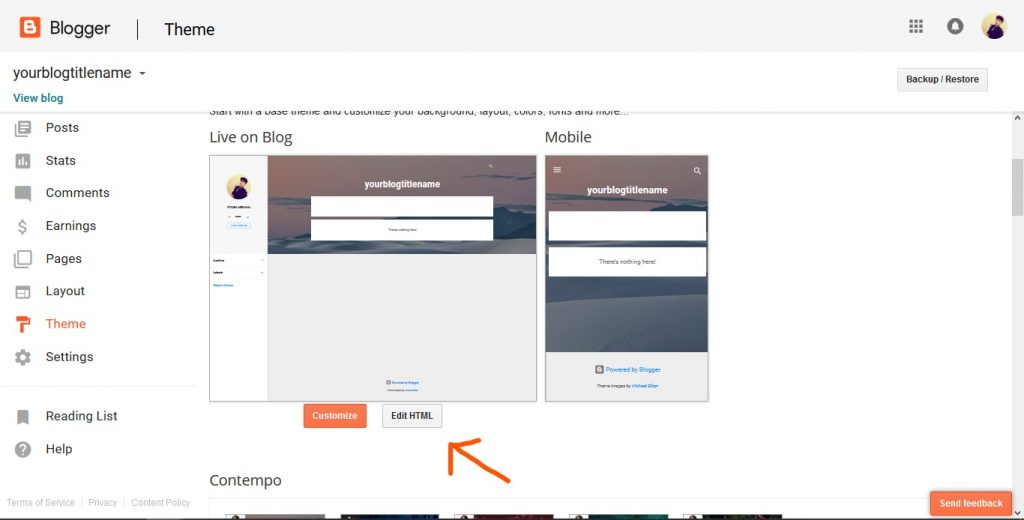
You can also further customize your blog by going to different options and settings, Just connect your blog to search console and analytics for better indexing in google search engine and see the whole analytics data in one tab.
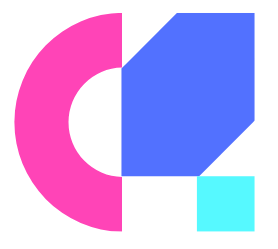

This post helps me a lot to understand how to make a great blogging content. Thank You so much.
thanks Shivam… this really motivates me
It’s going to be finish of mine day, except before finish I am reading this great post to improve my knowledge.|
Hey there!
Again, you shared another wonderful post and this time around about blogging, and this, I believe should help the wanna-be bloggers or even the average bloggers get a better hand of what the term, “Blogging” truly means.
Blogging is not just for fun, but also for business.
Really, gone are the days when blogging used to be about fun and what you are interested in…
…Today, blogging is instead about what people, that is, your target audience are interested in and you’ve got to make sure you serve it to them the way and how they want it.
That’s called “Niche”.
You grab?
Your definition is cool. I like it. So succinct.
Keep sharing man!
I was recommended this website through my cousin. I am now not sure whether this submit is written by him
as nobody else know such unique about my difficulty.
You’re incredible! Thank you!
Greetings! The very useful advice in this particular post!
It’s the little changes that make the most important changes.
Many thanks for sharing!