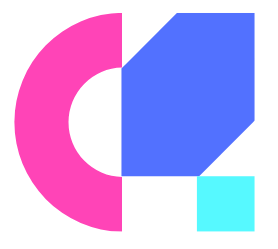Upgrading your gaming headset can significantly enhance your gaming experience and immerse you in the virtual world like never before. Whether you’re a casual gamer or a hardcore enthusiast, having the right headset can make all the difference in audio clarity, comfort, and communication with your teammates. In this blog post, we’ll provide you with top tips on how to choose the best gaming headset that fits your needs and budget, ensuring you hear every footstep and explosion with crystal-clear sound for a truly immersive gameplay experience.
Key Takeaways:
- Comfort is Key: Choose a headset with comfortable ear cushions and an adjustable headband to ensure a comfortable gaming experience even during long gaming sessions.
- Sound Quality Matters: Invest in a headset that offers high-quality sound with clear audio and immersive surround sound to enhance your gaming experience and give you a competitive edge.
- Consider Connectivity Options: Look for a headset that offers versatile connectivity options such as wired, wireless, or Bluetooth to ensure compatibility with your gaming setup and devices.
Understanding Headset Specifications
Clearly, when looking to upgrade your gaming headset for a more immersive gameplay experience, it is crucial to understand the technical specifications that determine the performance and comfort of the headset. By delving into features like audio quality, comfort, and build materials, you can make an informed decision that enhances your gaming sessions.
Audio Quality: Drivers and Frequency Response
Drivers are the key components of a headset that convert electrical signals into sound waves. The size and quality of drivers can have a significant impact on the audio experience. Additionally, paying attention to the frequency response range of the headset can provide insights into the range of sounds it can reproduce accurately, from bass rumblings to crisp high notes. Opting for headsets with larger drivers and a wider frequency response can result in more detailed and immersive audio.
Comfort and Build: Materials and Design
Audio quality is paramount, but comfort is equally important for long gaming sessions. The materials of the ear cushions, headband padding, and overall design of the headset can greatly impact your comfort level. Look for headsets with breathable materials, adjustable headbands, and ear cups that fit comfortably over your ears to ensure a comfortable gaming experience.
To sum up, understanding headset specifications such as drivers, frequency response, materials, and design can help you make an informed decision when upgrading your gaming headset. By prioritizing audio quality and comfort, you can enhance your gaming experience and immerse yourself in your favorite games like never before.
Features That Enhance Gaming Experience
Any gamer knows that a high-quality gaming headset is necessary for an immersive gaming experience. Upgrading your headset can significantly enhance your gameplay by providing better sound quality, comfort, and communication with teammates. If you want to take your gaming experience to the next level, check out our blog post on How to Improve Headset Sound Quality While Gaming.
Surround Sound Capabilities
Enhance your gaming experience with a headset that offers surround sound capabilities. Surround sound allows you to hear sounds coming from different directions, giving you a competitive edge in games where sound cues are crucial. This feature creates a more immersive gaming environment, making you feel like you’re right in the middle of the action. Whether you’re trying to locate an enemy in a first-person shooter or enjoying the atmospheric soundtrack of an open-world game, surround sound adds depth and realism to your gameplay.
Investing in a headset with surround sound capabilities can elevate your gaming experience to new heights. By accurately positioning sounds around you, these headsets help you react faster to in-game events and improve your overall performance. Make sure to look for a headset with virtual 7.1 surround sound for the most realistic audio experience.
Noise Cancellation and Isolation
Gaming in a noisy environment can be distracting and affect your focus during gameplay. That’s why noise cancellation and isolation are crucial features in a gaming headset. Noise cancellation technology actively blocks out external sounds, allowing you to concentrate on the game without any disruptions. On the other hand, noise isolation physically blocks out ambient noise by creating a tight seal around your ears, ensuring that you only hear the game audio.
Capabilities like noise cancellation and isolation can make a significant difference in your gaming experience, especially in competitive gaming where communication and focus are key. With these features, you can immerse yourself fully in the game world and communicate effectively with your teammates without being disturbed by external noise.
Connectivity and Compatibility
Once again, when upgrading your gaming headset for a more immersive gameplay experience, considering The best audiophile headphones for gaming in 2024 is necessary. It’s crucial to ensure that your new headset offers the right connectivity and compatibility to meet your gaming needs.
Wired vs Wireless: Pros and Cons
An important decision to make when upgrading your gaming headset is whether to opt for a wired or wireless connection. Here’s a breakdown of the pros and cons of each:
| Wired | Wireless |
| Consistent connection | Freedom of movement |
| No battery charging required | Potential for signal interference |
| Usually lower latency | Convenience but risk of battery running out |
| Can be more affordable | Higher cost for advanced features |
Cross-platform Compatibility
Compatibility across various gaming platforms is crucial for a seamless gaming experience. Ensure that the headset you choose is compatible with PC, PS5, Xbox Series X, and other devices you might use for gaming.
Cross-platform compatibility enables you to use the same headset across different devices, offering flexibility and convenience. Look for headsets that come with multiple connection options to easily switch between platforms without any hassle.
Making the Right Choice
To What are the best settings to use for gaming headphones for immersive gameplay, upgrading your gaming headset can make a significant difference. Here are important factors to consider when making your selection.
Setting a Budget
Budget: Before plunging into the world of gaming headsets, it’s crucial to set a budget that aligns with your needs and expectations. The price range varies widely, so determining how much you’re willing to invest will narrow down the options and prevent overspending. Bear in mind, a higher price doesn’t always guarantee a better gaming experience, so it’s important to find a balance between cost and performance.
Consider Features: When setting a budget, think about the features that matter most to you. Do you prioritize surround sound, microphone quality, or comfort for long gaming sessions? By identifying your top requirements, you can focus on headsets within your price range that offer the best value for your needs while avoiding unnecessary extras that may drive up the cost.
Brand and Community Reviews
Any: Researching brands and reading community reviews can provide valuable insights into the quality and reliability of gaming headsets. Established brands with a reputation for producing high-quality products are more likely to deliver a satisfying gaming experience. Additionally, user reviews offer firsthand accounts of real-world performance, helping you make an informed decision based on user experiences and feedback.
When making your choice, pay attention to recurring comments about specific features or issues across multiple reviews. This can highlight common strengths or weaknesses that may influence your decision. Opting for a headset with widespread positive feedback from the gaming community can increase the likelihood of a successful upgrade that enhances your overall gaming experience.
Care and Maintenance
After investing in a high-quality gaming headset, it’s crucial to properly care for and maintain it to ensure top performance and longevity. Neglecting proper care and maintenance can result in decreased sound quality, discomfort during use, and a shorter lifespan for your headset.
Cleaning and Storage Tips
An vital aspect of caring for your gaming headset is keeping it clean and stored properly when not in use. When cleaning your headset, use a soft, dry cloth to wipe down the exterior surfaces and remove any dust or debris. Avoid using harsh chemicals or cleaners that could damage the headset’s materials. For deeper cleaning, you can use a damp cloth with a mild soap solution, but be sure to dry it thoroughly before using it again.
- Regular cleaning is key to preventing build-up of dirt and grime.
- Store your headset in a cool, dry place away from direct sunlight and extreme temperatures.
- Remove the microphone when not in use to prevent damage.
Knowing how to properly clean and store your gaming headset will not only keep it looking and sounding great, but it will also extend its lifespan for years of immersive gaming experiences.
Troubleshooting Common Issues
Any issues that arise with your gaming headset can be frustrating, but with a bit of troubleshooting, you can often resolve them quickly and get back to enjoying your gaming experience. Common issues such as audio cutting in and out, microphone problems, or discomfort during use can often be addressed with simple solutions.
It’s vital to refer to the headset’s user manual for specific troubleshooting tips and guidance on how to address common issues. Contacting customer support for the manufacturer can also provide valuable assistance and solutions to more complex problems.

Conclusion
To wrap up, upgrading your gaming headset is imperative for experiencing truly immersive gameplay. By following the top tips provided, such as considering audio quality, comfort, and microphone features, you can enhance your gaming experience and take it to the next level. Remember to research different options, read reviews, and test out different headsets to find the perfect fit for your gaming needs. Invest in a quality headset to fully immerse yourself in your favorite games and enjoy all the sound effects, music, and communication with your teammates in crystal clear audio.
FAQ
Q: Why should I consider upgrading my gaming headset?
A: Upgrading your gaming headset can significantly enhance your gaming experience by improving sound quality, comfort, and overall immersion in the game. Newer models often come equipped with advanced features like surround sound, noise cancellation, and customizable EQ settings, allowing you to hear every detail with clarity.
Q: What should I look for in a gaming headset upgrade?
A: When upgrading your gaming headset, consider factors such as sound quality, comfort, microphone quality, compatibility, and any additional features like surround sound or wireless connectivity. Opt for a headset that not only enhances your gameplay but also provides long-term comfort during extended gaming sessions.
How can I ensure a smooth transition when upgrading my gaming headset?
A: To ensure a smooth transition when upgrading your gaming headset, make sure to properly install any necessary drivers or software, adjust the EQ settings to suit your preferences, and test the microphone quality before venturing into gameplay. Additionally, take the time to familiarize yourself with the new features and controls to optimize your gaming experience.