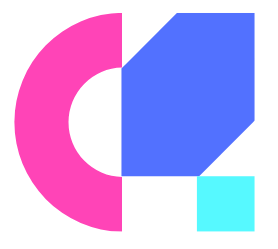You work hard on your website, so it’s crucial to safeguard it from potential hacking threats. In this informative guide, you will learn important strategies and tips to keep your website secure and protected against cyber attacks. By following these steps, you can ensure the safety and integrity of your online presence.
Key Takeaways:
- Regularly update software: Keeping your website’s software up to date can help protect it from vulnerabilities that hackers may exploit.
- Use strong passwords: Create unique and complex passwords for your website’s login credentials to prevent unauthorized access.
- Implement security measures: Install security plugins, use SSL certificates, and regularly back up your website to enhance its security and protect it from hacking attempts.
Understanding the Threat of Hacking
For website owners, understanding the threat of hacking is crucial in order to protect their online platforms. Hacking refers to unauthorized intrusion into a computer system or network, typically to gain access to sensitive information or to cause harm. Hackers use various techniques to exploit vulnerabilities in websites and web applications, making it vital for individuals and businesses to stay vigilant and implement security measures.
Common Types of Hacking Attacks
Common types of hacking attacks include malware, phishing, SQL injection, cross-site scripting, and distributed denial-of-service (DDoS) attacks. Each of these attacks targets different aspects of a website’s security, posing significant risks to the integrity of the site and the privacy of its users. By understanding how these hacking techniques work, website owners can take proactive steps to mitigate the risks and protect their online assets.
- Malware
- Phishing
- SQL Injection
- Cross-site Scripting
- Distributed Denial-of-Service (DDoS) Attacks
Perceiving the methods used by hackers can help website owners strengthen their defense mechanisms and prevent potential security breaches.
| The | Consequences of a Successful Hack |
| You | may experience data breaches, loss of confidential information, financial repercussions, damage to your reputation, and legal consequences. |
| For instance | , in the case of a data breach, not only can sensitive information about your business and customers be exposed, but you may also face lawsuits, regulatory fines, and a tarnished brand image that could impact your bottom line. |
How to Identify Vulnerabilities in Your Website
Conducting Regular Security Audits
There’s no better way to protect your website from potential hacking attempts than by conducting regular security audits. Audits involve thoroughly checking your website for any vulnerabilities, outdated software, or misconfigurations that could be exploited by hackers. By identifying these issues early on, you can take proactive steps to patch them before they are used against you.
Using Tools to Scan for Malware and Viruses
If you want to ensure the security of your website, using tools to scan for malware and viruses is important. These tools can detect and remove any malicious software that may have been injected into your website without your knowledge. By regularly scanning your website with these tools, you can quickly identify and eliminate any threats before they cause significant damage.
Regular scans with these tools can help you stay ahead of potential security threats and keep your website safe from harm. Additionally, some tools offer real-time monitoring and alerts, so you can be notified immediately if any suspicious activity is detected on your site.
Identifying Weak Passwords and Authentication Issues
Audits should also involve identifying weak passwords and authentication issues that could compromise the security of your website. Weak passwords are a common entry point for hackers, as they can easily be guessed or cracked using automated tools. By enforcing strong password policies and using multi-factor authentication, you can significantly enhance the security of your website and prevent unauthorized access.
Identifying and addressing these weak points in your website’s authentication system is crucial for safeguarding your data and maintaining the trust of your users. Regular audits should include a review of password strength, account lockout policies, and any other authentication mechanisms in place to ensure they meet industry best practices.
Tips for Securing Your Website’s Server and Hosting
Once again, when it comes to protecting your website from hacking attempts, securing your server and hosting is crucial. Here are some tips to help you beef up the security of your website’s server and hosting:
Choosing a Secure Web Host
- One of the first steps in securing your website is choosing a reputable and secure web hosting provider.
- Ensure that your web host offers regular security updates, firewalls, and intrusion detection systems to protect your website from cyber threats.
The choice of a secure web host can significantly impact the overall security of your website. Make sure to do thorough research and select a hosting provider that prioritizes security.
Enabling Two-Factor Authentication
TwoFactor Enabling two-factor authentication adds an extra layer of security to your website by requiring not only a password and username but also a second piece of information only you have access to.
A two-factor authentication process typically involves receiving a code on your smartphone that you need to enter after entering your password. This additional step significantly reduces the risk of unauthorized access to your website.
Keeping Software and Plugins Up-to-Date
UptoDate Regularly updating your website’s software, plugins, and themes is crucial for maintaining a secure website.
Enabling automatic updates for your content management system (CMS), plugins, and themes can help protect your website from vulnerabilities that hackers can exploit. Be mindful of, outdated software is one of the most common ways hackers gain access to websites.
Enabling automatic updates ensures that your website is always equipped with the latest security patches and bug fixes.
Factors to Consider When Selecting a Website Platform
Not all website platforms are created equal when it comes to security. When identifying a platform for your website, consider the following factors to ensure you are choosing a secure option:
Open-Source vs. Proprietary Platforms
Selecting between open-source and proprietary platforms is a crucial decision that can impact the security of your website. Open-source platforms, like WordPress, are known for their flexibility and large community support. However, they may also be more susceptible to security vulnerabilities if not regularly updated. On the other hand, proprietary platforms often have built-in security features and dedicated support teams but may lack the customization options of open-source platforms.
After weighing the pros and cons of each type of platform, choose the one that best fits your website’s security needs while also considering factors like ease of use and scalability.
Evaluating the Security Features of Popular Platforms
The security features of popular website platforms can vary widely. It is vital to research and compare the security measures implemented by platforms like WordPress, Joomla, or Shopify. Look for platforms that offer features such as automatic security updates, SSL certificate support, regular security audits, and strong user authentication protocols.
When evaluating the security features of different platforms, consider your website’s specific security requirements and choose a platform that aligns with those needs.
Considering the Role of Third-Party Plugins and Extensions
Platform security can also be influenced by the use of third-party plugins and extensions. While plugins can add functionality to your website, they can also introduce security vulnerabilities if not properly maintained. Before installing any plugins or extensions, research their security reputation, update frequency, and compatibility with your chosen platform.
Role After installing plugins, regularly monitor and update them to ensure they are not posing any security risks to your website.
How to Implement Strong Password Policies and Access Control
Creating Strong Passwords and Passphrases
The key to protecting your website from hacking attempts starts with implementing strong password policies. Passwords should be complex, using a combination of letters, numbers, and special characters. Encourage users to create passphrases that are easy for them to remember but difficult for others to guess.
Limiting Access to Sensitive Areas of Your Website
Clearly define who has access to sensitive areas of your website. Limit access to only those individuals who require it to perform their job duties. This can help reduce the risk of unauthorized access to critical information.
To enhance security, consider implementing multi-factor authentication for users accessing sensitive areas of your website. This additional layer of protection requires users to provide two or more forms of identification before gaining access, making it harder for hackers to infiltrate your systems.
Implementing Account Lockout Policies
While it’s important to encourage users to create strong passwords, implementing account lockout policies can add an extra layer of security. This policy locks out an account after a certain number of unsuccessful login attempts, helping to prevent brute force attacks.
Areas such as the admin panel or databases containing sensitive information should have stricter account lockout policies to safeguard critical data. Regularly review and update these policies to stay ahead of potential security threats.
Best Practices for Writing Secure Code
Validating User Input and Sanitizing Data
On your website, one of the most common ways that hackers attempt to infiltrate your system is through malicious user input. By validating user input and sanitizing data, you can ensure that only the expected and safe data is processed by your application. Input validation involves checking user input against predefined criteria to ensure it is in the expected format, while data sanitization involves cleaning and filtering the input to remove any potentially harmful code.
Using Prepared Statements and Parameterized Queries
The use of prepared statements and parameterized queries is one of the best practices to prevent SQL injection attacks. The difference between traditional SQL queries and prepared statements is that the latter separates the SQL code from the data, reducing the risk of malicious code injection. By using placeholders for data and binding parameters to those placeholders, you can ensure that user input is treated as data and not as part of the SQL query itself.
The separation of SQL code from user input provided by prepared statements adds a layer of security to your application, making it much harder for attackers to exploit SQL injection vulnerabilities. This practice also improves performance as the database engine can reuse the execution plan for the SQL query, saving time on query parsing and compilation.
Implementing Error Handling and Logging
For sensitive applications, implementing proper error handling and logging mechanisms is crucial for detecting and responding to security incidents. Error handling involves anticipating and handling errors that may occur during the execution of your code, preventing the exposure of sensitive information to attackers. Logging, on the other hand, allows you to track and record the activities in your application, helping you to identify and analyze any security breaches.
Queries sent to the database, errors encountered during data processing, and unauthorized access attempts should be logged with detailed information to aid in forensic analysis in case of a security incident. By implementing comprehensive error handling and logging practices, you can enhance the security of your website and facilitate the troubleshooting of potential security threats.
Conclusion
Drawing together, protecting your website from hacking attempts is crucial in safeguarding your data and maintaining the trust of your users. By following the security measures outlined in this guide, such as using secure passwords, updating software regularly, implementing firewalls, and educating yourself and your team, you can greatly reduce the risk of a successful hacking attempt on your website.
Recall, staying vigilant and proactive in your website security efforts is key. Regularly monitoring your website for unusual activity, implementing security plugins, and backing up your data frequently are all necessary steps in maintaining a secure online presence. By taking these steps, you can help protect your website from hacking attempts and keep your valuable information safe.
FAQ
Q: What are some common hacking attempts that websites face?
A: Common hacking attempts include SQL injection, cross-site scripting (XSS), malware, phishing attacks, and DDoS attacks.
Q: How can I protect my website from hacking attempts?
A: You can protect your website by keeping your software updated, using strong and unique passwords, implementing SSL encryption, regularly backing up your data, using a web application firewall, and conducting security audits.
Q: What should I do if my website is hacked?
A: If your website is hacked, you should immediately take it offline to prevent further damage, change all passwords, scan your system for malware, restore from a clean backup, and implement additional security measures to prevent future attacks.