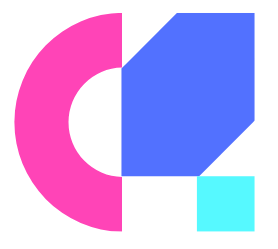Hey there! Have you ever wondered how you can keep your smart devices safe from hackers? In this easy-to-follow guide, I’ll show you some simple steps you can take to protect your gadgets.
We all rely on our smart devices for so many things like communication, entertainment, and even controlling our homes. With the increasing threats of hacking and cyber-attacks, it’s essential to know how we can safeguard our devices and keep our personal information secure.
So, let’s dive right in and discover how we can use these smart devices to prevent hacking, giving you peace of mind knowing you’re taking the necessary precautions to stay safe in the digital world.
Quick Tips
Tip 1: Update your smart devices regularly and enable automatic updates to ensure you have the latest security patches and fixes. By doing this, you minimize the chances of hackers exploiting any vulnerabilities in your devices.
Tip 2: Use strong and unique passwords for your smart devices. Avoid using common passwords like “123456” or “password” and opt for longer phrases with a mix of upper and lower-case letters, numbers, and symbols. This makes it harder for hackers to crack your password and gain unauthorized access.
Tip 3: Secure your Wi-Fi network by changing the default password and enabling encryption. Use WPA2 or WPA3 encryption, as they are stronger than older encryption methods. By doing this, you prevent hackers from easily infiltrating your network and accessing your smart devices.
Tip 4: Be cautious of suspicious emails or messages requesting personal information or urging you to click on links or download attachments. Phishing attempts can trick you into revealing sensitive data or installing malware on your smart devices. Always verify the source before providing any personal information or clicking on links to protect yourself from hacking attempts.
Update the firmware and software of smart devices to ensure security

Updating the firmware and software of your smart devices is crucial to maintaining their security. In today’s connected world, hackers are constantly finding new vulnerabilities to exploit, so it’s essential to stay ahead of the curve.
To update your device’s firmware and software, start by checking the manufacturer’s website or app for any available updates. Download and install them as soon as possible, as these updates often include important security patches that fix vulnerabilities.
Once you’ve downloaded the updates, it’s time to install them on your device. Connect your smart device to a stable Wi-Fi network and make sure it is fully charged or plugged in. Open the settings menu on your device and look for the “Software Update” or “Firmware Update” option.
Tap on it and follow the prompts to start the installation process. Keep in mind that the update process may take a few minutes, so be patient and don’t interrupt it. Once the installation is complete, your device will restart, and you’ll have the latest firmware and software, ensuring enhanced security.
Remember to regularly check for updates and install them as soon as they become available. Hackers are always finding new ways to exploit vulnerabilities, and manufacturers release updates to address these issues.
By keeping your smart devices up to date, you’re taking an important step towards safeguarding your privacy and security. So, take a few minutes every month to check for updates and make sure your devices are always running the latest firmware and software. By doing so, you can stay ahead in the ongoing battle against cyber threats.
How to Protect Your Smartphone from Hackers (10 Simple Tips)
Disable unnecessary features or services that can be potential entry points
Disabling unnecessary features or services that could make your device vulnerable is an essential step toward keeping your device secure. By doing this, you can limit the number of paths hackers or attackers can take in order to gain access.
Start by identifying the features or services that you rarely or never use. For example, if you never connect your device to a Bluetooth device, it’s best to disable the Bluetooth feature altogether. Similarly, if you don’t use any file-sharing services, disabling them can help reduce the risk of unauthorized access.
Next, go through the settings on your device and disable any features or services that you aren’t familiar with or don’t understand. These unfamiliar features or services may have vulnerabilities that can be exploited by attackers. By disabling them, you eliminate the potential risk they pose. Remember, it’s better to be safe than sorry, so take the time to research and understand the features and services before disabling them.
Always keep an eye out for any new features or services that are enabled by default after a software update. These updates often introduce new functionalities, but they can also enable services that you may not need or want.
Take the time to review these new additions and disable any that aren’t necessary for your device’s functionality. Regularly reviewing and disabling unnecessary features or services will help keep your device secure and minimize the potential entry points for attackers.
Utilize encryption protocols such as WPA2 for wireless networks
The use of encryption protocols such as WPA2 is one of the most important steps you can take to keep your wireless network secure. This helps protect your network against unauthorized access and keeps your personal information secure. To set up WPA2 encryption, you’ll first need to access your wireless router’s settings.
Once you’re in, look for the security or wireless settings tab, where you can select the WPA2 encryption option. By doing this, you’ll be creating a secure and encrypted connection that only authorized users can access.
Once you’ve selected WPA2 encryption for your wireless network, you’ll need to set a strong password. This is important because your password is the key that unlocks your network and keeps it safe. Avoid using common words or phrases and opt for a combination of uppercase and lowercase letters, numbers, and special characters.
The longer and more complex your password is, the harder it will be for someone to guess. Remember to write down your password and keep it in a safe place where only you can access it.
In addition to setting up WPA2 encryption and a strong password, it’s also a good practice to regularly update your wireless router’s firmware. Manufacturers often release updates that fix security vulnerabilities and improve the performance of the router.
By keeping your firmware up to date, you ensure that your wireless network remains secure and protected against potential threats. Check your router manufacturer’s website for any available updates and follow the instructions provided to install them.
Enable two-factor authentication to add an extra layer of security
Enabling two-factor authentication is an important step you can take to enhance the security of your online accounts. By adding an extra layer of protection, you can make it significantly more difficult for unauthorized individuals to access your personal information.
To enable two-factor authentication, start by navigating to the security settings of the account you want to secure. Look for an option to enable two-factor authentication and click on it. From there, you may be prompted to provide your phone number or an alternative email address.
Once you have entered the necessary information, the platform will typically send you a verification code via text message or email. Enter this code into the designated field on the website to verify your identity.
This step ensures that you are the rightful owner of the account and have access to the provided phone number or email address. Once your identity is confirmed, two-factor authentication will be successfully enabled.
From now on, when you log in to your account, you will receive an additional code via text message or email that you will need to enter along with your password to gain access.
Remember to choose a strong, unique password and ensure that your phone number or alternative email address associated with the account is up to date.
Two-factor authentication provides an additional layer of security by requiring you to confirm your identity through multiple steps. By taking a few minutes to enable this feature, you can significantly reduce the risk of unauthorized access to your online accounts, keeping your personal information safe. So go ahead and take this proactive step to enhance your security online.
Conclusion
Our lives have become increasingly dependent on smart devices, but we must ensure their security in order to prevent hacking incidents. By following the outlined steps, such as maintaining strong passwords, regularly updating firmware and software, and disabling unnecessary features, we can significantly reduce the risk of being vulnerable to hackers.
These simple practices can go a long way in safeguarding our privacy and personal information. Incorporating these strategies not only ensures our peace of mind, but also improves the overall security of our lives. So, to all the readers out there, let’s take a proactive approach in protecting our smart devices and make security a priority.
FAQ
FAQ – How we can use smart devices to prevent hacking
Q1: What are smart devices?
A1: Smart devices refer to electronic devices that can connect to the internet or other devices to provide advanced features and functionalities. Examples include smartphones, smart TVs, home automation systems, and wearable devices.
Q2: Why is preventing hacking on smart devices important?
A2: Smart devices have become an integral part of our lives, storing sensitive personal information and connecting to our homes, workplaces, and even vehicles. Protecting these devices is crucial to safeguard our privacy, security, and overall digital well-being.
Q3: How can smart devices be vulnerable to hacking?
A3: Smart devices can be vulnerable to hacking due to various factors, such as outdated software, weak passwords, unsecured Wi-Fi networks, or susceptibility to malware and phishing attacks. Additionally, manufacturers occasionally overlook security vulnerabilities during the device’s development.
Q4: What are some best practices for securing smart devices?
A4:
– Keep your devices up to date with the latest security patches and firmware updates.
– Always change default login credentials and use strong, unique passwords for each device.
– Utilize two-factor authentication whenever available to add an extra layer of security.
– Ensure your Wi-Fi network is secure and use strong encryption (WPA2 or WPA3).
– Be cautious while downloading apps or software updates, ensuring their sources are legitimate.
– Regularly review the privacy settings on your devices and limit unnecessary data sharing.
– Disable features or services that you don’t use to minimize potential attack vectors.
– Install reputable antivirus or security software on devices, if applicable.
Q5: How can I protect my smartphone from hacking?
A5: In addition to the best practices mentioned earlier:
– Enable biometric authentication, such as fingerprint or facial recognition, for unlocking your device.
– Avoid installing apps from unknown sources or untrustworthy app stores.
– Review and manage app permissions regularly, granting only necessary access.
– Activate remote tracking and wiping features to locate and erase data from a stolen or lost device.
Q6: How can I secure my smart home system?
A6: Some tips to safeguard your smart home system:
– Ensure your smart home hub is from a reputable manufacturer, as they often have better security standards.
– Disable manufacturer-specific remote access if you don’t need it to minimize potential risks.
– Regularly check for firmware updates not only for the hub but also for connected smart devices.
– Set up a separate, dedicated network for smart devices to isolate them from personal computers or sensitive data.
– Utilize a strong, unique Wi-Fi password for the smart home network and consider changing it occasionally.
Q7: Are there any additional security measures I should consider?
A7: Yes, here are a few more:
– Regularly backup important data on your smart devices to secure cloud storage or offline media.
– Use a reliable virtual private network (VPN) to encrypt internet traffic and protect your privacy.
– Be cautious about sharing personal information or granting unnecessary permissions to apps.
– Stay aware of common phishing techniques and avoid clicking on suspicious links or downloading unknown files.
Q8: What should I do if I suspect my smart device has been hacked?
A8: If you suspect hacking, take immediate action:
– Disconnect the compromised device from the network or power source.
– Change all passwords associated with the compromised device and any connected accounts.
– Run a malware scan on the device with updated security software.
– Contact the device manufacturer’s customer support and seek their guidance.
– Consider reporting the incident to your local law enforcement and relevant cybersecurity agencies.
Remember, enhancing security and preventing hacking require a proactive and ongoing effort. Stay vigilant, keep software updated, and follow best practices to protect your smart devices.