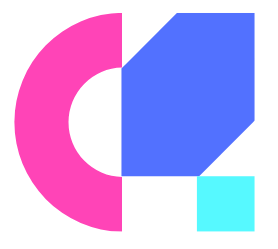Preserving the condition of your gaming headset is crucial for optimal performance and longevity. Neglecting proper maintenance can result in audio distortion, microphone malfunctions, and discomfort during long gaming sessions. By following a few simple steps, you can extend the lifespan of your headset and ensure a seamless gaming experience every time you plug in. From cleaning the ear cushions to storing it correctly when not in use, this guide will provide you with vital tips to keep your gaming headset in top shape for years to come.
Key Takeaways:
- Cleaning Regularly: Dust, dirt, and sweat can accumulate on your gaming headset, so make sure to clean it regularly to prevent damage and ensure longevity.
- Proper Storage: Store your headset in a safe and dry place when not in use to prevent any physical damage or wear and tear.
- Handle with Care: Avoid dropping or mishandling your headset, and always unplug it properly to prevent any damage to the wires or connectors.
How-to Guide on Daily Care
Some Common Gaming Headset Problems And How To Fix Them can be easily prevented with proper daily care. By following a routine maintenance schedule, you can ensure that your gaming headset remains in top condition for years to come.
Proper Handling and Storage Tips
An necessary aspect of prolonging the life of your gaming headset is proper handling and storage. When not in use, make sure to store your headset in a cool, dry place away from direct sunlight and moisture. Avoid hanging the headset on sharp edges or leaving it in a tangled mess, as this can damage the cables and cause the ear cushions to wear out quickly.
- Use a headset stand or holder to keep your headset off surfaces
- Avoid pulling on the cables when unplugging the headset
- Keep the headset in a protective case when traveling
Recognizing the importance of proper handling and storage can significantly extend the lifespan of your gaming headset, saving you from unnecessary repairs or replacements.
Cleaning Your Gaming Headset
Guide your gaming headset to longevity by incorporating regular cleaning into your routine maintenance. Dust, sweat, and oil buildup can not only affect the appearance of your headset but also impact the sound quality and comfort of wearing it. Take care of your investment by gently wiping down the exterior surfaces with a soft, damp cloth.
Carefully remove and clean the ear cushions and microphone with a mild detergent or antibacterial wipe to prevent the buildup of germs. Ensure all parts are completely dry before reassembling your headset to avoid any damage from moisture.
Technical Maintenance for Enhanced Performance
Even the most advanced gaming headset requires proper technical maintenance to ensure optimal performance and longevity. By following a few key steps, you can significantly enhance the durability and functionality of your gaming headset.
Checking and Managing Cable Integrity
Cable integrity is crucial for uninterrupted audio transmission and overall headset performance. Regularly inspect the cables for any signs of wear and tear, such as fraying or exposed wires. Make sure to gently straighten any kinks or bends in the cable to prevent damage to the internal wires. Proper cable management, such as using cable clips or organizers, can also help prevent tangling and strain on the cable connectors.
Additionally, avoid twisting or bending the cable excessively, especially near the connectors. When not in use, carefully wrap the cable and store it in a safe place to prevent accidental damage. By maintaining the integrity of your headset’s cables, you can ensure consistent audio quality and extend the lifespan of your gaming headset.
Updating Firmware and Software
Any modern gaming headset may come with firmware or software updates that can enhance performance, add new features, or fix bugs. Check the manufacturer’s website or software utility for any available updates for your headset model. Follow the instructions provided to properly update the firmware or software to ensure compatibility and optimal functionality.
Software updates can also improve compatibility with different gaming platforms, enhance sound quality, or provide customizable audio settings. By staying up-to-date with the latest firmware and software updates, you can maximize the performance and features of your gaming headset for an immersive and enjoyable gaming experience.
Preventative Measures and Usage Habits
Many gamers invest in high-quality gaming headsets to enhance their gaming experience and immerse themselves in the virtual world. To ensure your gaming headset lasts for a long time, it’s crucial to adopt how to take good care of gaming headset preventative measures and develop proper usage habits.
Adjusting Volume to Avoid Speaker Damage
Habits play a significant role in ensuring the longevity of your gaming headset. One important usage habit is adjusting the volume levels to prevent speaker damage. Excessive volume levels can lead to distortion, affecting the sound quality and potentially damaging the headset’s speakers. It’s crucial to set volume levels at a safe and comfortable level to enjoy immersive gaming without putting unnecessary strain on the headset.
Recognizing Signs of Wear and Taking Action
On occasion, even with the best care, gaming headsets may show signs of wear and tear. It’s crucial to regularly inspect your headset for any physical damage or malfunctioning parts. Common signs of wear include frayed cables, loose connections, or distorted sound. When you notice these signs, it’s important to take immediate action to prevent further damage and maintain the longevity of your headset.
With regular maintenance and prompt action when issues arise, you can prolong the lifespan of your gaming headset and continue to enjoy top-notch audio quality during your gaming sessions. By being proactive in recognizing signs of wear and implementing the necessary measures, you can ensure that your gaming headset remains in optimal condition for a long time.

Troubleshooting Common Issues
All gamers want their gaming headsets to last a long time. According to How Long Should A Gaming Headset Last, proper maintenance can significantly extend the lifespan of your headset. However, even with the best care, issues may arise that require troubleshooting.
Addressing Audio Irregularities
Issues with audio irregularities such as crackling, cutting out, or poor sound quality can be frustrating during gameplay. To address these problems, first, check the audio connections for any loose or faulty connections. Ensure that the audio settings on your gaming device are correctly configured. If the issue persists, try using the headset with another device to isolate the problem.
Solutions for Physical Defects
Troubleshooting physical defects like broken headbands, worn-out ear cushions, or faulty microphone connections is crucial for maintaining the durability of your gaming headset. If you notice any physical defects, act promptly to prevent further damage. Consider replacing worn-out parts with genuine replacement components provided by the manufacturer to ensure optimal performance and durability of your headset.
Understanding the importance of promptly addressing physical defects in your gaming headset can prevent more significant issues from arising and prolong the lifespan of your headset.
To wrap up
With this in mind, maintaining your gaming headset for long-lasting durability is crucial for a consistently great gaming experience. By following these simple steps such as keeping it clean, storing it properly, and handling it with care, you can ensure that your headset remains in top condition. Remember to also check for any wear and tear regularly and make necessary repairs or replacements promptly. By taking these precautions, you can enjoy your gaming headset for many more immersive gaming sessions to come.
FAQ
Q: Why is it important to maintain your gaming headset for long-lasting durability?
A: Proper maintenance of your gaming headset ensures that it continues to provide optimal sound quality and comfort. Neglecting maintenance can lead to a decrease in performance and a shorter lifespan of your headset.
Q: How often should I clean my gaming headset?
A: It is recommended to clean your gaming headset regularly, ideally once a week or as needed. This includes wiping down the ear cushions, headband, and microphone with a soft cloth and using a gentle cleaner to remove any buildup of dirt, sweat, or oils.
Q: What are some tips for storing my gaming headset when not in use?
A: When not in use, it is best to store your gaming headset in a cool, dry place away from direct sunlight and extreme temperatures. Avoid hanging the headset by the cord and instead place it on a headset stand or store it in its original case to prevent damage to the cables and ear cups.