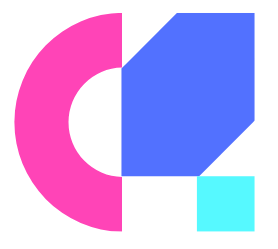Improving your game sound quality with gaming earbuds can make a significant difference in your gaming experience, whether you’re a casual player or a competitive gamer. The right gaming earbuds can provide crisp and clear sound, immersive audio, and precise directional cues, giving you a competitive edge in gameplay. In this comprehensive guide, we will explore the key factors to consider when choosing gaming earbuds, tips for optimizing sound quality, and the best gaming earbuds on the market to elevate your gaming sessions to the next level. Say goodbye to subpar audio and discover how gaming earbuds can enhance your gaming experience.
Key Takeaways:
- Choose high-quality gaming earbuds: Investing in gaming earbuds with good drivers and noise isolation can significantly enhance your gaming experience.
- Customize audio settings: Adjusting EQ settings on your device or using audio software can help you fine-tune the sound quality to your preference.
- Take care of your earbuds: Proper maintenance, cleaning, and storage of your gaming earbuds can prolong their lifespan and ensure optimal sound quality.
Types of Gaming Earbuds
If you’re looking to enhance your gaming experience with better sound quality, it’s imperative to understand the different types of gaming earbuds available in the market. Here are the main categories to consider:
| In-Ear Monitors (IEMs) | Wireless Earbuds |
| Earbuds | Noise-Cancelling Earbuds |
| Custom-Fit Earbuds | |
| Hybrid Earbuds | |
| True Wireless Earbuds |
In-Ear Monitors (IEMs)
One popular choice among gamers is the In-Ear Monitors (IEMs). These earbuds are designed to provide exceptional sound quality and noise isolation, allowing you to focus solely on your game without any distractions. They are compact, comfortable to wear for long gaming sessions, and offer impressive audio performance.
Wireless Earbuds
Assuming you value convenience and freedom of movement, wireless earbuds are a great option for gaming. They eliminate the hassle of tangled cords and allow you to move around more freely while playing. With advancements in technology, wireless earbuds now offer seamless connectivity and reliable sound quality for an immersive gaming experience.
Noise-Cancelling Earbuds
To enhance your gaming sessions further, consider investing in noise-cancelling earbuds. These earbuds use advanced technology to block out external noise, allowing you to concentrate on your game without any disturbances. Noise-cancelling earbuds can be particularly useful in loud environments or during competitive gaming where every sound matters.
Factors to Consider When Choosing Gaming Earbuds
Keep audio quality, comfort, battery life, durability, and microphone clarity in mind when selecting gaming earbuds. These factors play a crucial role in enhancing your overall gaming experience. To explore a wide range of options that meet these criteria, consider checking out Gaming headsets & headphones – discover your Meta Pick.
Audio Quality and Drivers
Factors such as driver size, frequency response, and impedance contribute to the audio quality of gaming earbuds. Opt for earbuds with larger drivers for enhanced sound clarity across different frequencies. Additionally, lower impedance levels facilitate efficient power transfer from your device to the earbuds, resulting in improved audio performance.
Comfort and Fit
Factors such as earbud design, ear tip options, and adjustable features determine the comfort and fit of gaming earbuds. It is crucial to choose earbuds that provide a secure and comfortable fit for prolonged gaming sessions. Properly fitting earbuds can also help in noise isolation, allowing you to focus on the game without distractions.
Consider testing out different earbud sizes and materials to find the most suitable option for your ears. Customizable ear tips or ear hooks can further enhance comfort and stability during intense gaming sessions.
Battery Life and Connectivity
Any gaming earbuds with a long battery life and reliable connectivity are important for uninterrupted gaming sessions. Wireless earbuds should offer quick charging capabilities and stable Bluetooth connectivity to prevent any disruptions during gameplay.
Comfort is paramount during extended gaming periods, so choosing earbuds with lightweight designs and ergonomic features can enhance overall comfort and convenience.
Durability and Build Quality
Audio earbuds designed with durable materials and reinforced cables ensure longevity and reliability. Look for earbuds that are sweat-resistant and built to withstand the rigors of regular use.
For instance, earbuds with metal housings offer additional protection against wear and tear, making them ideal for gaming enthusiasts who prioritize long-lasting quality.
Microphone Clarity
Comfort is key when choosing gaming earbuds, especially when it comes to microphone clarity. A crystal-clear microphone is crucial for effective communication with teammates during multiplayer games. Investing in earbuds with noise-canceling microphones can significantly improve voice clarity and enhance overall gaming coordination.
Battery life, audio quality, and comfort are the key considerations when selecting gaming earbuds that elevate your gaming experience to new heights. Paying attention to these factors ensures that you make an informed decision and acquire earbuds that cater to your gaming needs.

Step-by-Step Guide to Improving Sound Quality
Once again, enhancing the sound quality of your gaming experience can be achieved through a series of steps that focus on specific aspects. By following this step-by-step guide, you can elevate your gaming audio to new heights.
| Selecting the Right Gaming Earbuds | Optimizing In-Game Audio Settings |
Sound quality starts with choosing the right gaming earbuds that fit your needs. Look for earbuds with high-quality drivers, noise isolation features, and a comfortable fit for long gaming sessions. Consider wireless options for added convenience. | For optimal sound quality in games, adjust in-game audio settings to suit your preferences. Experiment with settings such as volume levels, equalizer presets, and surround sound options to find the perfect balance for immersive gameplay. |
Optimizing In-Game Audio Settings
Quality gaming earbuds can only do so much if the in-game audio settings are not optimized. Make sure to fine-tune settings such as sound effects, music, voice chat levels, and spatial sound to enhance your overall gaming experience.
Maintenance and Care for Earbuds
Guide to properly maintaining and caring for your earbuds to ensure longevity and optimal performance. Keep earbuds clean and free from debris, store them properly when not in use, and replace earbud tips regularly to maintain a secure fit and sound quality.
Earbuds are delicate electronic devices that require gentle handling to prevent damage. Avoid exposing them to extreme temperatures or moisture, and handle the cords and connections carefully to prevent wear and tear.
Utilizing Software Enhancements
StepbyStep information on how to use software enhancements to improve sound quality. Many gaming platforms offer audio enhancement options that can be customized to enhance bass, treble, and overall sound clarity. Explore these options to tailor the audio to your preferences.
This can include using third-party audio software or sound cards to further enhance sound quality and customize audio settings beyond what is available in the game settings. Experiment with different software tools to find the combination that works best for your gaming setup.
Adjusting to Personal Preferences
This comprehensive guide provides The imperative steps to adjust your gaming audio to align with your personal preferences. Whether you prefer a more immersive experience with enhanced surround sound or prioritize clear voice chat for multiplayer games, adjusting your audio settings can make a significant difference.
The key is to experiment with different settings and options to find the perfect balance that enhances your gaming experience. Remember that personal preferences vary, so don’t be afraid to fine-tune the audio until it meets your unique requirements.
Tips for Getting the Most Out of Your Gaming Earbuds
Now that you have invested in a pair of gaming earbuds, it’s vital to maximize their performance to enhance your gaming experience. Here are some tips to help you make the most out of your gaming earbuds:
- Adjust the sound profiles and EQ settings to suit your gaming style and preferences.
- Utilize positional audio to gain a competitive advantage in games.
- Balance in-game audio with external communication for effective team play.
- Regularly upgrade firmware and software for optimal performance.
Understanding Sound Profiles and EQ Settings
Most modern gaming earbuds come with customizable sound profiles and EQ settings. By adjusting these settings, you can enhance the audio quality of your games. Experiment with different presets to find the one that suits your gaming preferences. Whether you prefer deep bass for immersive gameplay or clear highs for precise audio cues, optimizing the sound profile can make a significant difference in your gaming experience.
Positional Audio and Competitive Play
Sound is a crucial element in gaming, especially in competitive play. Good positional audio can give you a competitive edge by allowing you to pinpoint the location of enemies and other important in-game cues. Make sure to enable surround sound or 3D audio settings in your games to take full advantage of positional audio. This can help you react faster and make better decisions in intense gaming situations.
Gaming earbuds are designed to provide precise audio cues, making them a valuable tool for competitive gamers. By leveraging the positional audio capabilities of your earbuds, you can elevate your gaming performance and outplay your opponents with enhanced situational awareness.
Balancing In-Game Audio with External Communication
With the rise of online multiplayer games, effective communication with teammates is vital for success. Balance in-game audio with external communication tools like voice chat to ensure you can hear both in-game sounds and teammate communications clearly. Adjust the volume levels accordingly to maintain a good balance between immersive gameplay and strategic coordination with your team.
Positional audio can also play a crucial role in team communication, allowing you to accurately call out enemy locations or coordinate maneuvers with your teammates. By striking the right balance between in-game audio and external communication, you can stay fully immersed in the game while staying connected with your team for coordinated gameplay.
Upgrading Firmware and Software Regularly
Understanding the importance of keeping your gaming earbuds up to date is vital for optimal performance. Regularly upgrading firmware and software can enhance compatibility, improve audio quality, and fix any bugs or issues that may arise. Check for updates from the manufacturer and follow the instructions to ensure your gaming earbuds are always running at their best.
Audio technology is constantly evolving, and staying up to date with the latest firmware and software updates can ensure that you are experiencing the best audio performance from your gaming earbuds. By upgrading regularly, you can unlock new features and improvements that enhance your overall gaming experience.
Pros and Cons of Using Gaming Earbuds
All Pros and Cons information should be broken down into a table with two columns and up to 10 rows. For a more detailed guide on gamer audio gear, check out the Ultimate Gamer Audio Gear Guide: Soundstage, Imaging ….
Advantages of Gaming Earbuds
Little gamers often find that using gaming earbuds provides a more immersive gaming experience by offering superior sound quality and noise isolation. The portability and lightweight design of gaming earbuds make them convenient for on-the-go gaming, allowing players to enjoy their favorite games anytime, anywhere.
Potential Drawbacks and How to Overcome Them
Them While gaming earbuds offer many benefits, some potential drawbacks may include a lack of comfort during extended gaming sessions and limited soundstage compared to over-ear headphones. To overcome these challenges, gamers can invest in earbuds with ergonomic designs and select models with advanced sound technologies to enhance the audio experience.
Drawbacks
Drawbacks: While using gaming earbuds, it is important to be cautious of potential hearing damage due to high volume levels. Additionally, some gamers may experience compatibility issues with certain gaming platforms or devices. It is crucial to take breaks during extended gaming sessions and ensure that the earbuds are compatible with your gaming setup to avoid any issues.
Summing up
Following this important guide will equip you with the knowledge and tools needed to enhance your gaming experience through improved sound quality with gaming earbuds. By understanding the key factors that contribute to sound quality, selecting the right earbuds for gaming, and optimizing your settings, you can immerse yourself fully in the world of your favorite games. With the right approach, you can take your gameplay to the next level and enjoy a more immersive and rewarding gaming experience.
FAQ
Q: Why are gaming earbuds a good choice for improving game sound quality?
A: Gaming earbuds are a good choice for improving game sound quality because they are specifically designed to provide clear and immersive audio while gaming. They often come with advanced features like noise isolation, enhanced bass, and high-quality drivers that enhance the overall gaming experience.
Q: What should I look for when choosing gaming earbuds for better sound quality?
A: When choosing gaming earbuds for better sound quality, look for features such as high-quality audio drivers, noise isolation technology, ergonomic design for comfort during long gaming sessions, compatibility with multiple devices, and a built-in microphone for clear communication with teammates.
How can I optimize the sound quality of my gaming earbuds?
A: To optimize the sound quality of your gaming earbuds, make sure to select the right ear tip size for a secure fit that provides noise isolation. Adjust the equalizer settings on your gaming device to enhance specific audio frequencies for better clarity. Keep your earbuds clean and well-maintained to ensure optimal performance.