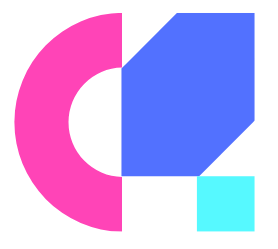Enhancing the auditory experience while gaming can dramatically elevate your gameplay, allowing you to hear every footstep, explosion, and whisper with crystal-clear precision. In this comprehensive guide, we will provide you with expert tips and tricks to significantly boost the sound quality on your gaming headset. From adjusting settings on your console or PC to utilizing advanced audio accessories, you will learn how to unlock the full potential of your headset and immerse yourself in top-notch sound performance for a truly unforgettable gaming experience.
Key Takeaways:
- Adjust the Equalizer Settings: Tweaking the equalizer settings on your gaming headset can significantly enhance sound quality by fine-tuning the frequencies to suit your preferences.
- Use a Headphone Amplifier: Investing in a headphone amplifier can boost the overall volume and clarity of audio output, especially for high-impedance headphones, resulting in a more immersive gaming experience.
- Upgrade to a Dedicated Gaming DAC: Consider upgrading to a dedicated Digital-to-Analog Converter (DAC) designed specifically for gaming to further improve sound quality, reduce background noise, and provide a more detailed audio experience.

Assessing Your Current Headset
Any gaming enthusiast knows the importance of sound quality when it comes to gaming. However, many are unaware of the common issues that plague gaming headsets. If you want to elevate your gaming experience, it’s crucial to assess your current headset properly. Check out this Why (99.5% of) gaming headsets suck Reddit post for more insights.
Identifying Common Sound Issues
Any gamer who has used a gaming headset for an extended period has likely encountered sound issues. Some common problems include poor audio quality, lack of clarity, distorted sound, or imbalanced audio levels. These issues can significantly impact your gameplay experience and immersion in the virtual world.
Tools and Techniques for Sound Quality Assessment
On your quest for better sound quality, it’s vital to use the right tools and techniques for assessing your current headset. Utilize audio testing software, frequency response graphs, and sound isolation tests to pinpoint any weaknesses in your headset’s performance. These methods will help you identify areas for improvement and tailor your audio settings accordingly.
Common tools for sound quality assessment include audio testing apps like Room EQ Wizard, online frequency response measurement tools, and sound level meters. Experiment with different sound profiles and settings to find the optimal configuration for your gaming headset. Don’t underestimate the power of a well-calibrated sound setup in enhancing your overall gaming experience.
Physical Modifications and Accessories
Some gamers are always looking for ways to enhance their gaming experience, especially when it comes to sound quality. One effective way to improve the audio output of your gaming headset is by making physical modifications and utilizing accessories. These tweaks can make a significant difference in the clarity and immersion of your gameplay. Additionally, if you are also interested in enhancing the audio quality of your recordings, check out 9 Tips for Improving Audio Quality of Recordings.
How to Choose the Right Ear Pads
There’s no one-size-fits-all solution when it comes to ear pads for your gaming headset. It’s vital to consider factors like material, thickness, and shape to find the right fit for your needs. Comfort and noise isolation are crucial aspects to look out for. Leather pads may provide better noise isolation, while velour pads offer superior comfort during long gaming sessions. Experiment with different options to determine which one suits you best.
Importance of a Proper Fit
Physical adjustments such as ensuring a proper fit are often overlooked but are crucial in optimizing the sound quality of your gaming headset. A loose fit can result in sound leakage and reduced bass response, impacting your overall gaming experience. Proper headband adjustment and ear cup positioning can make a significant difference in sound clarity and comfort. Take the time to adjust your headset correctly to enjoy the full potential of your audio.
Advanced Audio Settings
Once again, if you want to enhance the sound quality of your gaming headset, entering into the advanced audio settings can make a significant difference. To get the most out of your headset, consider adjusting these settings to your preference.
Equalization Tips for Enhanced Sound
Settings for equalization can help you fine-tune the audio frequencies to suit your gaming preferences. Adjusting the EQ settings can provide more clarity in the low, mid, and high ranges of sound.
- Experiment with different presets or create a customized EQ profile to optimize sound based on the type of games you play.
Thou can achieve a richer and more immersive audio experience by utilizing the equalization settings effectively.
Understanding Surround Sound Features and Configurations
For a more immersive gaming experience, exploring the surround sound features of your headset can be game-changing. These settings can simulate 3D audio environments, enhancing spatial awareness in games.
Audio positioning is crucial in competitive gaming, as it can give you a competitive edge by accurately detecting the direction of footsteps or enemy gunfire.
Software Enhancements
Unlike hardware upgrades, software enhancements can easily improve the sound quality of your gaming headset without additional costs. By updating your headset’s drivers and utilizing audio software for sound optimization, you can elevate your gaming experience to a whole new level.
How-To Update Your Headset’s Drivers
Your gaming headset’s drivers are important for delivering high-quality audio. Outdated drivers can result in poor sound performance and compatibility issues with your system. To update your headset’s drivers, visit the manufacturer’s website and look for the latest driver version compatible with your headset model. Download and install the updated drivers following the provided instructions. Regularly updating your headset’s drivers can ensure optimal sound quality and improve overall performance.
Utilizing Audio Software for Sound Optimization
An effective way to enhance the sound quality of your gaming headset is by utilizing audio software for sound optimization. Audio software programs like Equalizer APO, Voicemeeter, or Dolby Access can help you customize your audio settings for a personalized gaming experience. These software tools allow you to adjust audio levels, apply equalization settings, and enhance spatial sound for a more immersive gameplay experience. By utilizing audio software for sound optimization, you can fine-tune your headset’s audio output to suit your preferences and gaming needs.
Update: Audio software for sound optimization offers a wide range of features to enhance your gaming headset’s sound quality. From customizable equalizers to surround sound settings, these tools can significantly improve your audio experience. Experiment with different audio software programs to find the one that best suits your preferences and gaming style.
Maintaining Your Gaming Headset
All gaming headsets require proper maintenance to ensure they provide optimal sound quality and longevity. By following some simple cleaning and care tips, you can extend the life of your headset and enjoy clear audio for all your gaming sessions.
Cleaning and Care Tips
One of the most important aspects of maintaining your gaming headset is keeping it clean. Use a soft, dry cloth to wipe down the exterior of the headset regularly, removing any dust or debris that may accumulate. For deeper cleaning, you can use a damp cloth with a mild cleaning solution, but make sure to avoid getting any liquids inside the headset.
- Remove ear pads and foam covers for thorough cleaning.
- Store your headset in a protective case or pouch when not in use.
- Avoid bending or twisting the headset to prevent damage.
Though it may seem like a simple task, proper cleaning and care can significantly impact the performance and lifespan of your gaming headset. Regular maintenance ensures that you continue to enjoy top-notch sound quality and comfort during your gaming sessions.
When to Consider a Replacement
With frequent use, even the most well-maintained gaming headset may eventually show signs of wear and tear. When you notice decreased sound quality, crackling noises, or malfunctioning features, it may be time to consider replacing your headset.
When faced with the decision of whether to repair or replace your gaming headset, consider factors such as the age of the headset, the extent of the damage, and the cost of repairs. Investing in a new headset may ultimately provide better value and performance than trying to prolong the life of a failing headset.
Summing up
Taking this into account, implementing the expert advice provided can significantly enhance the sound quality of your gaming headset. Adjusting the settings, considering external factors, and investing in high-quality components are all key steps to take your gaming experience to the next level. By following these tips, you can ensure that you are getting the most out of your gaming headset and immersing yourself in the audio landscape of your favorite games like never before.
FAQ
Q: Why is sound quality important in a gaming headset?
A: Sound quality is crucial in a gaming headset as it enhances your gaming experience by providing clear and immersive audio cues. This allows you to hear important in-game sounds such as footsteps, gunshots, and environmental details, giving you a competitive edge. Additionally, high-quality sound can make your gaming sessions more enjoyable and engaging.
Q: How can I improve the sound quality on my gaming headset?
A: To improve the sound quality on your gaming headset, you can start by adjusting the audio settings on your gaming device to optimize the sound output. Additionally, consider investing in a high-quality gaming headset with advanced audio technologies such as surround sound, noise cancellation, and equalizer settings. Regularly cleaning your headset, ensuring proper connectivity, and updating device drivers can also help enhance sound quality.
Q: What features should I look for in a gaming headset to ensure better sound quality?
A: When looking for a gaming headset with better sound quality, consider features such as surround sound technology for accurate spatial audio, high-quality drivers for clear and detailed sound reproduction, noise-cancelling microphones for crystal-clear communication, and ergonomic design for comfort during long gaming sessions. Wireless connectivity, EQ settings, and compatibility with various gaming platforms are also important factors to consider for improved sound quality.