How to play PUBG mobile on PC: An Overview
PUBG is a new and attractive android game, which almost most of the people are loving it. Before PUBG mobile and before getting popular, there’s been a less popularity gained by Tencent because people used to play PUBG on PC and the game requires a huge specification that most of the people can’t afford it. So, after been increasing the popularity by Youtube and Facebook in which the gamers used to play live, And that Tencent has seen the craze and finally launched PUBG mobile.
The PUBG mobile is based on PlayerUnkown Ghost Hotel Battle Royal game in which the game is based on surviving and shooting strategy. The PUBG mobile includes many controls and activities in such a way that the people like most. The PUBG mobile has fabulous graphics that the players are the fan of it. The game has many modes of graphics that are supported according to the devices.
But, Unluckily there are still many devices that aren’t supported to play smoothly. But still, PUBG lovers use many tools like GFX tool available on play store to experience a good gaming.
Also, there are many players who aren’t satisfied with their graphics of PUBG mobile. So, players start moving to PC that they can experience PUBG mobile on a bigger screen. but so even, people may face many problems in running the game on PC. So, I have written a complete guide in which you will be getting “How to play PUBG mobile on PC”
[irp posts=”2883″ name=”10 Best Offline Android Games of 2018 for Free”]
How to play PUBG mobile on PC: Ways
You may have been wondering, how to play PUBG mobile on PC. There are many ways or say some effective ways by which we can run the game on PC.
1. Tencent Gaming Buddy
Tencent gaming buddy is an official gaming emulator especially made for PUBG mobile because Tencent knows their player’s craze. The Tencent Gaming Buddy is designed to optimize PUBG mobile on your PC using AOW engine. The emulator is designed such a way that it automatically detects your PC’s keyboard and mouse. The emulator also has an options to change your graphics settings to make the best compatible to run the game smoothly. The emulator is still in beta phase, so you can expect a lag-free gaming experience.
Steps to install Tencent Gaming Buddy

- First of all, you need to download the software followed by a link ‘https://syzs.qq.com/en/‘ that redirects to the Tencent Gaming Buddy page. From here, you can download the emulator.
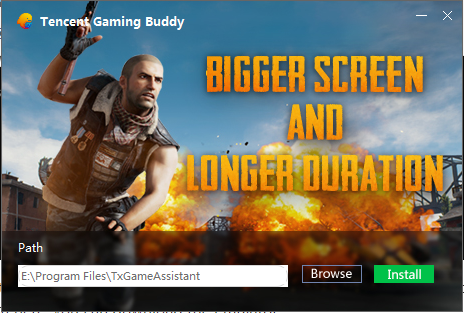
- After you downloaded the software, all you need to install the software. So run the installer and set the path to proceed to the “install” button.
- Once the installation is complete, hit the ‘Start’ button.
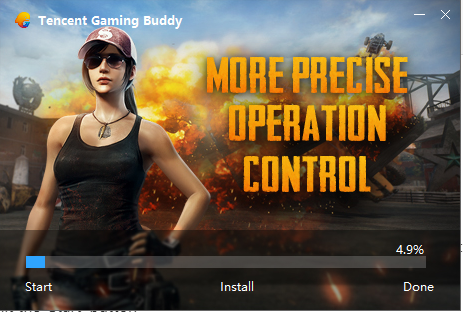
- Now, Tencent gaming buddy will automatically download the game, this may take up minutes based on your network connectivity.
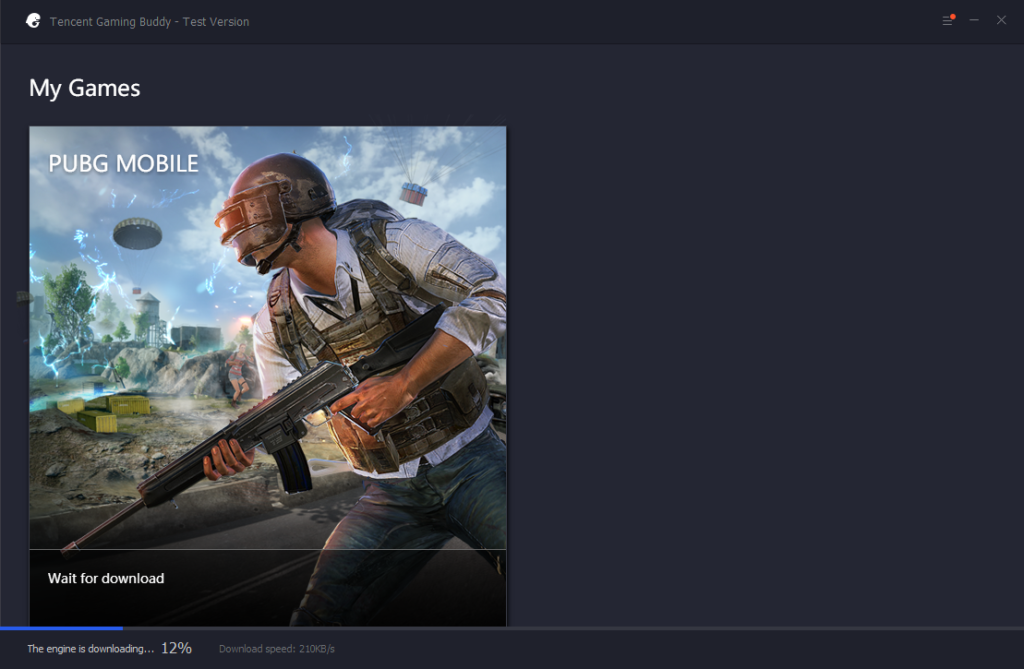
- After downloading the game, you are ready to play. Click on ‘play‘ button and start playing.
So, these are some few simple steps that you can easily do to play. But if you face any problem, you can go through the settings menu and try to lower ‘graphics and FPS’ settings to reduce lag. There are also many options that you do experiments to make best compatible.
[irp posts=”3245″ name=”How to create backlink in an easy way”]
2. Bluestacks emulator

credit: playroider.com
Blustacks is a most popular emulator for pc running any android app or game. The tool has now many bug improvement that it now almost support keyboard and mouse settings. This tool lets you mirror the android screen on the computer. Like Tencent mobile buddy, there’s no support of AOW engine that it custom made for it. It will only imitate the Android screen that exactly looks like in your PUBG mobile.
Steps to install Bluestacks on your PC
- You need to download and install bluestacks that can be downloaded through this link . Then After, install the software from setup wizard and click on “install”
- Now download the PUBG apk file on your PC that can be easily downloaded from there. Go to “My Apps” on the program and then click the “install apk” button that can be found on the bottom right part.
- After a successful install, run the game and login into account in PUBG game. Enter the details afterwards.
- If you face some lag or any screen resolution problem, Go to the Settings and then click on display and set the aspect ratio to “System Default” or Set the DPI to high and then click on “engine” and set it to Open GL. Also, you can choose the CPU cores and RAM that best suits with your PC.
- Now you are ready to go and start playing the game.
3. Apower Mirror

Apower Mirror is another emulator or says a great tool with the purpose of mirroring your phone to the computer. Like Bluestacks you can have another emulator android that you easily install PUBG mobile. Also, you can take full control of your phone with your mouse and keyboard to take better utilisation. The Apower Mirror is available on Android, Mac, IOS and Windows that is fully compatible with these operating system. Some amazing features like you can record or take the snapshot while killing the best shot on PUBG. For talking with friends, you can use whiteboard function.
You can download the Apower Mirror from here.
[irp posts=”3269″ name=”How to read unsend message on Instagram”]
Conclusion
PUBG is an amazing android game and played by millions of people. PUBG can be easily played on PC by using these followed above tools and are great working for better experience. These emulator may are complex in setting up FPS and graphics but you can choose Tencent Gaming Buddy, as it is the official emulator especially made for playing PUBG mobile. Also, it has other more functions which can be simply controlled and setting up.
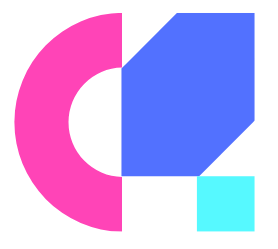

Apower Mirror is something new …but great article
I also write a post on the PUBG mobile emulators…where I mentioned 6 emulators
check it out if article helpful for you or u can also give a link in your post for more emulators if u like…
otherwise great post
Good, this is what I was searching for in yahoo
Write more, thats all I have to say. Literally, it seems as though you relied on the video to make your point.
You obviously know what youre talking about,
why waste your intelligence on just posting videos
to your blog when you could be giving us something enlightening to read?
Good writing. Cheers
Good writing. Cheers
Good writing. Cheers
Very Nice Article
Thank you for some other informative web site. The place else
may just I am getting that kind of information written in such an ideal
manner? I’ve a project that I am simply now operating on, and I have been on the glance out for such information.