How to Optimize Blog Post- Strategies and Tips
There are tons of strategies for ranking the pages and websites on the first page of Google. Various tactics are being followed and applied to get out of the box, There are millions of blog posts published every day, and their excellent quality posts with long-term SEO strategies are enough to get in “one position.” Also, These strategies are vast and include essential steps and aspects to get higher ranks in Google.
Various optimized pages and their ranking vary upon the age of the domain, backlinks, internal linking and social shares to get different results that can be analyzed in the search console and analytics, But many top digital marketers and webmasters much focus on the overall site optimization including speed of a site, loading time, length of an article, responsive theme, etc.
But, other small sites who are beginners are just limited to the social shares and meta description, and this is where Google outranks their sites. Also, it won’t matters which industry or niche you have chosen, maintain the quality of posts to rank well.
Considering some basic SEO strategies and best optimization method, Let’s start with first steps and tips…
[irp posts=”3060″ name=”Oppo Find X Announced: Its Features, Price and Specifications”]
1. Keyword Researching
The first important step that would be appropriately done when writing a niche based articles is proper keyword researching. There are various top keyword researching tool available in the market like SEMrush, Ahrefs Tool, Keyword Revealer and Google Keyword Planner that are both paid and free. The keyword should possibly have low competition with an average search volume; this will undoubtedly help in boosting the rank of the page with the help of more keyword stuffing.
For finding direct competition for a specific keyword, you can use Keyword Everywhere free plugin for better researching, Also, by inserting an inverted comma on both the sides of the keyword before searching on Google, this will tell you the number of posts focusing on that keyword with the volume of results. The keyword should be dropped within the 100 words of the paragraph, so it would be better for Google to crawl the whole article and find it very relevant in the search results by more keywords in the posts.
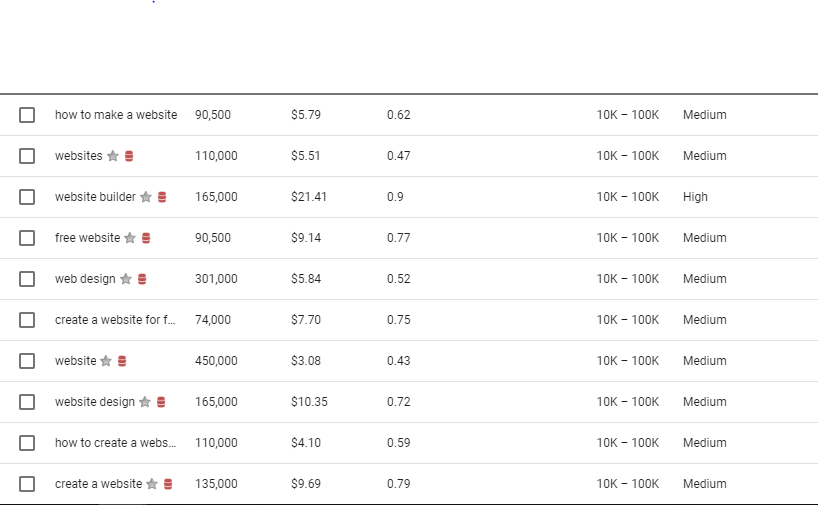
Let’s take a simple example keyword “how to create a website,” and search on Google keyword planner and here the results…
Here, you have found many related keywords that can be used in Title, Headlines and focus keyword.
- How to make a website – Best simple method
- Create a website for free – 10 simple steps to make it live right now
- Free website Design – Free themes for making a stunning site
For optimizing on-page SEO, these related keywords can be used in the entire page of the posts and should be catchy for a better reading experience.
2. Do Internal Linking
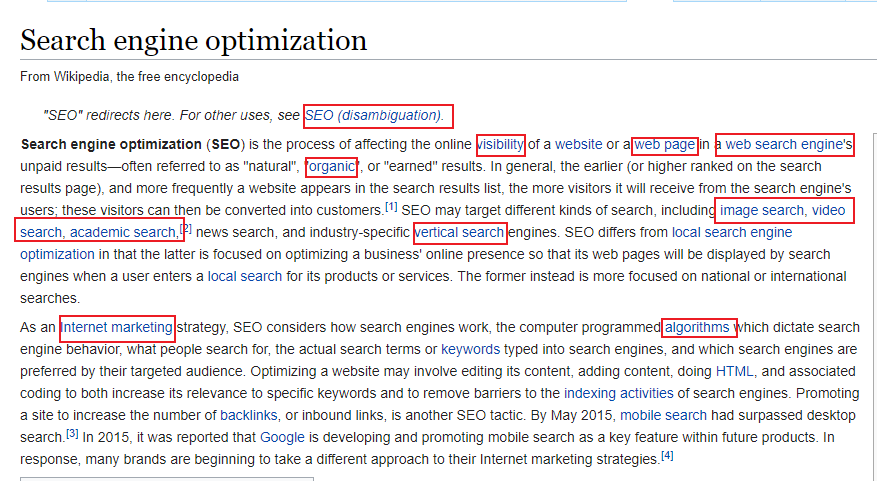
Internal Linking is a better way to rank your blog posts along with your related and existing post. It is an excellent way when Google bots crawl on your posts and your links, it makes a way to reach other posts, Also, this will tell the Google which content is valuable and related to another content piece which gives a path to crawler back to your article which makes an easy way for new visitors.
A smart and efficient way of networking your internal links within your pages can boost up the site rankings, and it will improve the indexing of your new posts in search engine, Also the links should not be more stuffed according to the length of your posts because it can annoy the users by stuffing up with internal links and can decrease the bounce rate of your website.
There are many sites like Wikipedia, wiki how which can show a vast web of internal linking to almost every possible keyword whenever you visit one of their pages.
[irp posts=”3045″ name=”Micromax Canvas 2 Plus Launched: Specifications,Features and Price”]
3. Create Outbound Links
Outbound Links is an also another useful and essential step of bringing more attention to your website by giving another website’s article link to make it more relevant content to make a complete informative post.
Most of the people, won’t consider on making an outbound link as this will also improve the site ranking of another website, but this will make a direct link to make that relevant or make a reference to that website for vital requisites ranking.
Outbound links make a valid trust between other sites to make the Google understand that the site is well optimized to provide its user with a complete informative article.
[irp posts=”2952″ name=”What is blogging? How to create a blog?”]
4. Use SEO Plugins
Digital Marketers are experts in optimizations of Blog Posts and On-page SEO, manual methods of optimizing blog posts are time taken and may some time not work for every websites and page. Many SEO plugins are available that make ensures to boost your post in few steps without any extra effort, Yoast SEO and All in one SEO are these two most popular and useful plugins to optimize the On-page SEO. You can also see the results and things being used in optimizing pages for further better boosting.
I recommend using Yoast SEO plugin because it ensures all the things are done that are important in overall SEO to get higher rank results in Google, Yoast SEO plugin uses most accurate algorithms and always being updated whenever a new Google Algorithm policy comes.
For targetting keyword, you can use focus keyword option to focus that particular keyword used in an article to boost the ranking, make sure to follow the suggestion part given below in Yoast SEO plugin widget section at every post in which you should maintain the SEO signal green for getting good results.
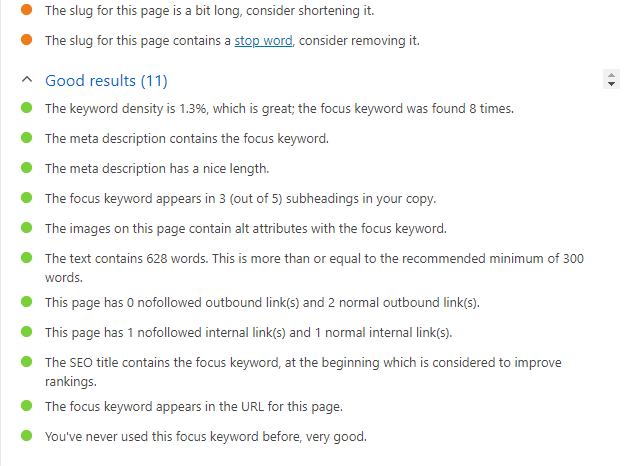
5. Writing Long Content
Writing long great content is a great deal to provide such significant and informational content, maintaining a reasonable length of an article will help you to speed up the rank in Google. According to various research and studies, A long content around 1000 words at least must be written affecting multiple factors to rank in Google.
There will be a much keywords stuffing with many focus keywords adding a natural emphasis on ranking. Google algorithm keeps changing to give their users the best search experience, Google bots always finding long and great content to not only increase in bounce rate but also make a good impression for the new visitors. Google will start to recognize the authenticity of a post for shorter paragraphs and longer text.
But wiring a relevant article isn’t easy, make sure to make quality content available with all the relevant information must be available to you before you start. Hence for more ideas start searching with the same keyword you are writing for, and spent time on reading to write such more extended content.
[irp posts=”2858″ name=”How To change the password in Gmail in simplest method”]
6. Use H1, H2 tags
This is a very short and simple technique to improve the readability and ranking. Using heading tags are great things done to make an excellent and clearable content for new visitors.
It is recommended to use heading tags to make your focus keyword clearer for the search engine to create relevant content within the post. There are many types of heading tags like H1, H2, H3… Generally, H1 tags are used for forming a title for your blog article. Within your post, you can use H2 tags for subheading to develop a topic of a specific paragraph.
To create a heading tag on your WordPress, highlight the text you wish to change and then click the down arrow next to Paragraph and select the size you want. You can also change through text mode or HTML mode where you can directly modify the heading tags to manage the volume.
The focus keyword should be used in the H1 tag to make easy for crawlers to crawl and find focus keyword within the highlighted text.
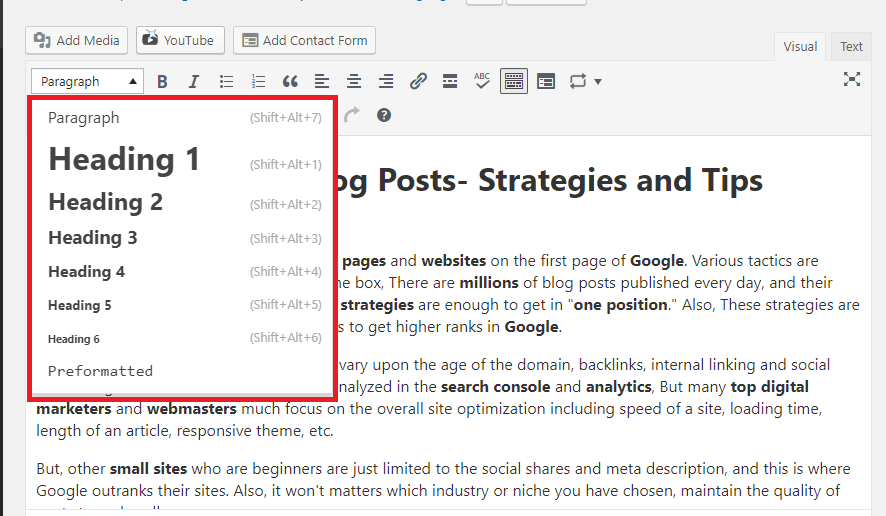
7. Use Focus Keyword In Image
Images are the best graphics used to explain and make the interaction between users and writers; It makes the article beautiful and attractive increase the user experience and bounce rate.
The image also helps us to boost the content related to that keyword by using alt text feature comes in WordPress. The focus keyword can be inserted in the alt text which is also known as alternative text which tells an identity of that image. Images can be optimized and can dive much traffic from google search when used an appropriate keyword on that image.
You can insert the alt text of an image by going to “add media option” then select an image, now at the right side you can see alt text box, write a 7-8 word description including focus keyword and this will start ranking the images on the Google.
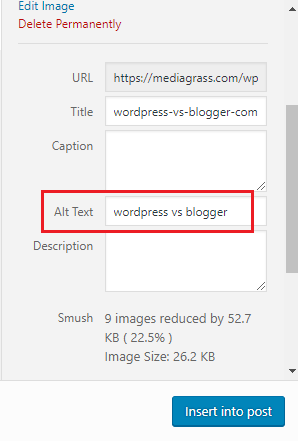
8. Make custom URL for every post
Ensure that you should make a custom URL or say permalinks to make shorter URL for optimized ranking. The title of every post having a default permalink which is longer depending on the length of the title, which is not recommended. It is a fact that shorter URL will index and rank better in Google to provide a quick and easy memorable URL for higher clickable.
Custom permalink can be edited by clicking on edit option situated just below of the title tag, but doing that before you should change the post name option to the custom structure on Settings>Permalinks and select %postname% option on the custom structure.
Thus, it will make an excellent looking URL for new visitors to quickly understand at first glance.
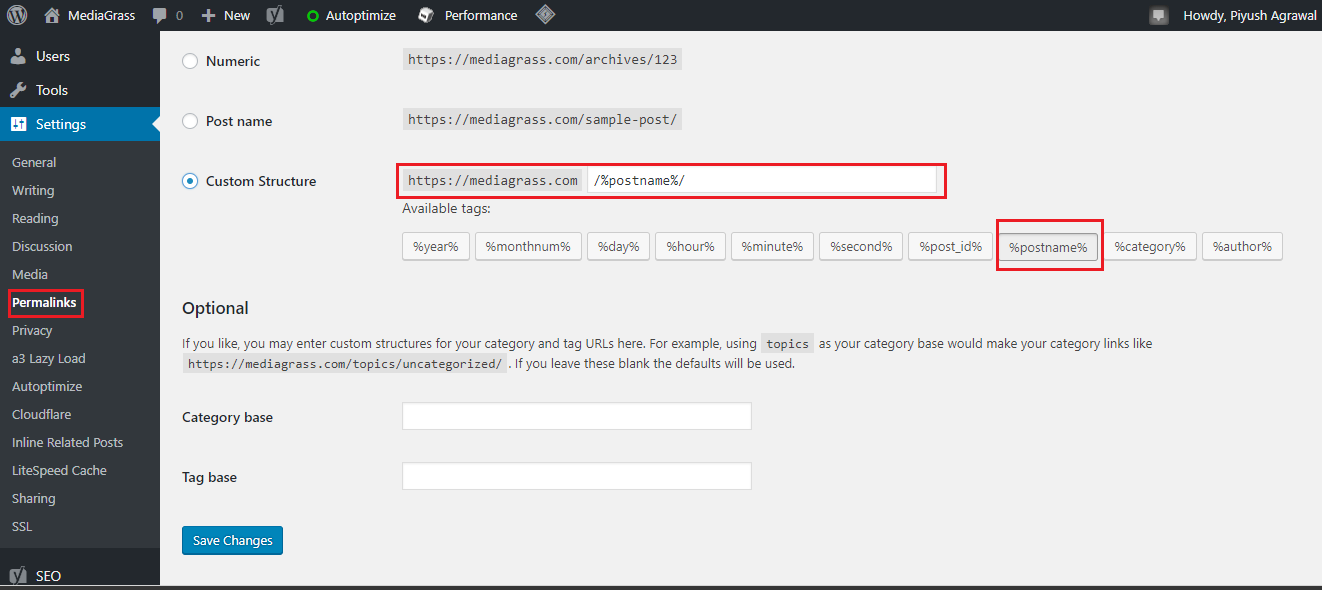
[irp posts=”2883″ name=”10 Best Offline Android Games of 2018 for Free”]
9. Write Relevant Meta-Description
The meta description is an important step to get the 70% rank from it as the meta description depends on the people searches and hence the meta description will be in use for SEO ranking in Google.
The meta description is a concise summary of under 20 words in which you should include the main focus keywords to improve the search results. Write a catchy meta description in which the visitors get preview info about that content to get visited on your post.
Meta title or description can be written through an SEO plugin or Yoast plugin to write an appropriate meta. Else it will be set to default meta description of the first paragraph and hence it will hard to rank on Google.
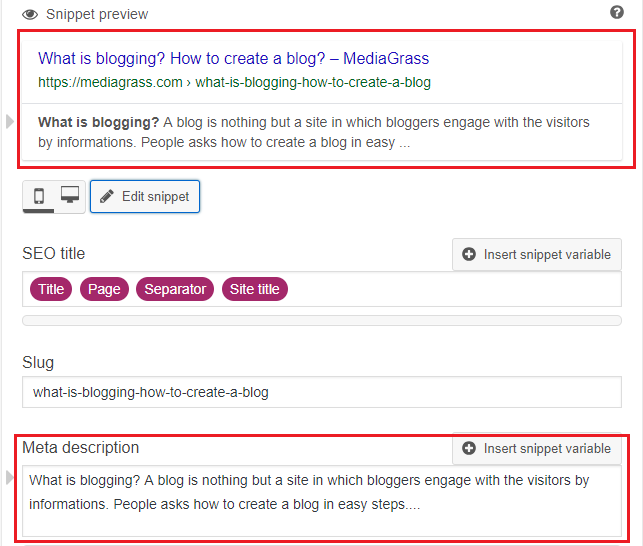
10. Add content regularly
Last but not the least, Google will always seek for websites that are active and periodically crawl the sites which post articles daily and active on the internet, creating engaging content for visitors will increase the ranking on Google. Consistency is the most crucial thing which all the sites mainly depends on; there should be a regular post and optimization of places daily to compete with other websites.
It will also create a bond between the visitors, as you are proving actual and functional information through your website and regular content which keeps them update and will also increase much impression to get high traffic. Also, along with you should also go for off-page SEO which will improve the traffic and ranking in Google by creating high-quality backlinks, social shares and much more…
[irp posts=”2839″ name=”How to install Kali Linux on windows 10 in simplest method”]
Conclusion
Hence to conclude, the web pages and websites are all different from others and may require different tactics to rank 1 in google. It’s not essential to follow every method, but focus on any of the above techniques and become a consistent writer to get out of the higher rank in any search engine.
It’s the content that makes the blog more valuable and engaging by providing an exact solution to users that what they are searching for. As there are millions of searches of probably every keyword that visitors explore daily and thus increase the engagement of many websites but to maintain in the industry, it’s essential to create a high quality and relevant content that meet the users’ search criteria
There are no any tactics which you will get rank 1 in google of a brand new website, remember all these ten tips and methods to improve your search results in Google and be updated for the changing Google algorithm because some of these methods may get old to less improve your search results.
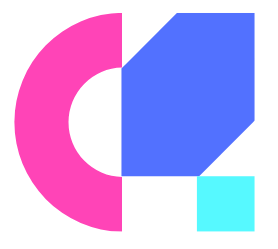

thanks bro this post really helps me….
thanks…neils wisdom to giving a value for this article
Thanks for sharing such a helpful post.
Thanks Sarah for your valuable comment
Hey! Do you know if they make any plugins to safeguard against hackers?
I’m kinda paranoid about losing everything I’ve worked hard on. Any recommendations?
Nice one blog
Hi
Good share.
I consider the most stable iptv boxes are those from Fishbone cccam
I would like to see more posts like this
Thanks
Great awesome issues here. I¡¦m very glad to look your article. Thank you a lot and i am having a look ahead to contact you. Will you kindly drop me a mail?
When you search for a certain keyword with the search engine, the returned result is a type of website that matches that search result. Have you ever wondered why search engines offer those websites for the search term? The majority of search results are due to search engines with their complex algorithms, analysis and self-giving to you. Theoretically you can’t influence the search results, but in fact, if you know about Seo, you can make Seo so that search engines can easily index your website (note and save your website go to the database) and evaluate your website according to what you want with the ultimate goal that your website appears as high as possible with specific pages and keywords.
The article is so informative and easy to understand. I really appreciate your hard work. Keep it up
well done thank you so much