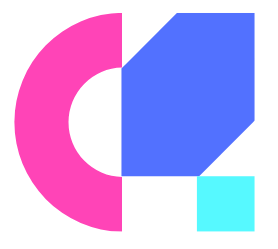Just as a skilled craftsman needs the right tools to create a masterpiece, maximizing your Android experience requires careful consideration of whether a stylus is truly vital. In this digital era, where touchscreens reign supreme, the question arises – is a stylus a necessary accessory or merely a luxury? Let’s explore into the world of Android devices and explore the pros and cons of incorporating a stylus into your tech arsenal.
Key Takeaways:
- Enhanced Precision: Using a stylus can greatly improve the accuracy and precision of your interactions on an Android device, especially when it comes to tasks like drawing, note-taking, and editing documents.
- Improved Productivity: A stylus can enhance your productivity by speeding up tasks that require a high level of detail and precision. This can be particularly beneficial for professionals who rely on their Android devices for work.
- Personal Preference: While a stylus can enhance the Android experience for many users, it ultimately comes down to personal preference. Some may find that they can maximize their Android experience without a stylus, while others may benefit greatly from incorporating one into their daily use.
The Benefits of Using a Stylus
Enhanced Precision and Accuracy
Your digital experience can be elevated with a stylus as it offers enhanced precision and accuracy over using your fingers. The fine tip of a stylus allows for more precise selection and drawing on your Android device, making it ideal for tasks that require detailed work.
Improved Multitasking Capabilities
With a stylus, accuracy in navigating through multiple apps simultaneously is significantly increased. You can effortlessly switch between applications, take notes, and annotate documents with ease, all without the hassle of constantly switching between tools on your device.
In the context of precision in multitasking, a stylus enables seamless interaction on the screen, allowing you to utilize split-screen features efficiently. This enhanced multitasking capability is particularly beneficial for professionals who rely on swift and precise workflow on their Android devices.

The Drawbacks of Relying on Touch Input
Fatigue and Strain on Fingers and Hands
Even though touch input is convenient, relying solely on this method can lead to fatigue and strain on your fingers and hands. Constantly tapping, swiping, and typing on a screen can put undue pressure on your digits, potentially leading to repetitive strain injuries over time.
Limited Gestures and Navigation Options
Options for gestures and navigation are limited when using touch input alone. While basic gestures like tapping and swiping are intuitive, more complex actions may require multiple taps or intricate finger movements. This can lead to slower navigation and less efficient interaction with your device.
The lack of advanced gestures also limits the functionality of certain apps and features that may rely on precise inputs, making it challenging to fully utilize the capabilities of your Android device.
When a Stylus is Essential
Graphic Design and Digital Art Creation
Despite the advancements in touchscreen technology, for intricate graphic design and digital art creation, a stylus becomes imperative. Styluses offer precision and accuracy that finger input cannot match, allowing artists and designers to create detailed masterpieces on their Android devices.
Note-Taking and Document Annotation
For note-taking and document annotation, a stylus is indispensable. Styluses provide a natural writing experience, making it easier to jot down ideas, highlight important points, and make annotations on documents with efficiency and ease.
A stylus is not only beneficial for drawing and designing but also for practical tasks like signing digital documents and taking handwritten notes during meetings or classes. The ability to write directly on the screen with precision and clarity can enhance productivity and organization, making the stylus an imperative tool for professionals and students alike.
To wrap up
Presently, the question of whether a stylus is necessary for maximizing your Android experience boils down to personal preference. While a stylus can offer precision and control, many users find that they can navigate and use their devices effectively without one. Ultimately, the decision to use a stylus depends on your specific needs and how you interact with your device. So, experiment with a stylus and see if it enhances your experience or if you can continue to thrive without one.
FAQ
Q: Is using a stylus necessary for maximizing your Android experience?
A: While not necessary, a stylus can greatly enhance your Android experience by providing more precision and control, especially when it comes to tasks like drawing, writing, or detailed navigation. It ultimately depends on your personal preferences and usage habits.
Q: What are the benefits of using a stylus with an Android device?
A: Using a stylus with your Android device can improve accuracy, enable finer control for tasks like drawing or writing, reduce fingerprints on the screen, and enhance the overall user experience, particularly for those who prefer a pen-like input method.
Q: Are there any drawbacks to using a stylus on an Android device?
A: Some drawbacks of using a stylus on an Android device include the need to carry an additional accessory, the possibility of losing or misplacing the stylus, and the added cost if it is not included with the device. Additionally, some users may find it unnecessary if they primarily use their fingers for navigation and interaction.