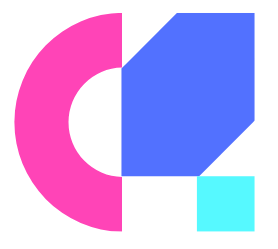Over the years, advancements in monitor technology have brought about the introduction of curved monitors, promising a more immersive and ergonomic viewing experience. In this blog post, we will explore the impact of a curved monitor on your workstation setup and how it can enhance your productivity and overall well-being. From reduced eye strain to a more immersive viewing experience, a curved monitor can revolutionize the way you work and interact with your computer. Let’s explore into the benefits and considerations of incorporating a curved monitor into your workstation setup.
Key Takeaways:
- Enhanced Immersion: A curved monitor provides a more immersive experience by wrapping the screen around your field of vision, making it feel more natural and comfortable for viewing.
- Improved Focus and Productivity: The curved design helps to reduce glare, distortion, and eye strain, allowing for better focus and increased productivity during long work sessions.
- Ergonomic Benefits: The curvature of the monitor helps to reduce the need for eye movement and head tilting, promoting better posture and reducing strain on the neck and shoulders.
Understanding Curved Monitors
The Evolution of Curved Monitor Technology
Understanding the evolution of curved monitor technology is crucial to grasping the impact it can have on your workstation setup. Curved monitors have come a long way since their inception and have significantly improved in terms of design, functionality, and performance.
Key Features of Curved Monitors
Curved monitors offer a range of features that set them apart from traditional flat screens. These key features enhance the viewing experience and can boost productivity in the workplace. Some of the key features to look out for include:
- Immersive viewing experience
- Reduced eye strain
- Enhanced peripheral vision
This makes curved monitors an excellent choice for individuals who spend long hours in front of a screen.
Technology has played a significant role in enhancing the features of curved monitors, making them increasingly popular among professionals and gamers alike. Some of the key features that technology has enhanced include:
- Curvature radius for optimal viewing distance
- High refresh rates for smooth visuals
- Adaptive sync technology for reduced screen tearing
This ensures that curved monitors deliver a seamless viewing experience for users across different tasks and applications.
Plus, curved monitors offer a stylish and modern aesthetic to any workstation, elevating the overall look and feel of your setup. With their sleek design and immersive capabilities, curved monitors are a valuable addition to any workspace.
Ergonomics and Health Benefits
Posture and Eye Strain Considerations
Ergonomics play a crucial role in ensuring your workstation setup promotes good posture and reduces eye strain. A curved monitor can help in this aspect by providing a more immersive viewing experience that minimizes the need for excessive head movements. This can help prevent neck and shoulder discomfort often associated with long hours of working on a computer.
Optimizing Your Workstation for Health
Your workstation layout can significantly impact your overall health and well-being. By positioning your curved monitor at eye level and maintaining a proper viewing distance, you can reduce eye strain and prevent fatigue. Additionally, incorporating ergonomic furniture such as an adjustable chair and keyboard tray can further enhance your comfort and productivity.
Optimizing your workstation for health involves more than just choosing the right monitor. It’s crucial to create a workspace that promotes proper body alignment and reduces the risk of musculoskeletal issues. Consider investing in accessories like an ergonomic mouse and wrist rest to further enhance your comfort and productivity.
Productivity and User Experience
Enhanced Focus and Immersion
Many professionals are opting for curved monitors to enhance their focus and improve their overall work experience. The curve of the monitor wraps around your field of vision, creating a more immersive environment that can help reduce distractions and increase productivity.
Comparison with Flat Monitors
Many users wonder how curved monitors stack up against traditional flat monitors. Let’s probe into a comparison to understand the benefits of a curved monitor in terms of productivity and user experience.
Curved Monitors vs. Flat Monitors
| Curved Monitors | Flat Monitors |
| Provide a more immersive viewing experience | Have a wider viewing angle |
| Reduce glare and reflections | May cause eye strain due to shape and light reflection |
To understand the comparison better, let’s break down the key differences between curved and flat monitors to make an informed decision based on your workstation setup and workflow requirements.
Aesthetic and Space Considerations
Design Impact on Workspace Aesthetics
On incorporating a curved monitor into your workstation setup, you instantly elevate the aesthetic appeal of your workspace. The sleek and modern design of curved monitors adds a touch of sophistication to your desk, making it a stylish focal point in your office or home.
Managing Desk Real Estate with Curved Monitors
Aesthetic considerations aside, curved monitors also offer practical benefits when it comes to managing desk real estate. The curvature of the screen allows for a more immersive viewing experience while taking up less horizontal space compared to traditional flat monitors. This means you can enjoy a larger screen without sacrificing valuable desk space for other crucials.
Impact
The compact design of curved monitors not only enhances the overall look of your workstation but also maximizes efficiency by optimizing the use of your desk space. This makes them a smart choice for those looking to create a well-organized and visually appealing work environment.
Integration and Compatibility
Compatibility with Workstation Components
One crucial aspect to consider when integrating a curved monitor into your workstation setup is its compatibility with existing components. Ensure that your graphics card supports the monitor’s resolution and refresh rate to maximize its performance. Additionally, check if your desk has enough space to accommodate the curved design without compromising ergonomics.
Adapting to Different Work Environments
One of the benefits of a curved monitor is its versatility in adapting to various work environments. Whether you work in a home office, a corporate setting, or a creative studio, the immersive experience provided by a curved monitor can enhance productivity and reduce eye strain. Consider the space available and the tasks you perform to determine the ideal curvature and size for your specific needs.
Another factor to consider when adapting a curved monitor to different work environments is the lighting conditions. Ensure that the monitor’s anti-glare features are effective in reducing reflections and maintaining visibility in bright or dimly lit spaces. Adjustable brightness settings can also help tailor the display to your surroundings for optimal comfort and performance.
Final Words
Hence, incorporating a curved monitor into your workstation setup can have a significant impact on your overall productivity and comfort. The immersive viewing experience, reduced eye strain, and enhanced focus can lead to improved task performance and a more enjoyable work environment. Consider the benefits of a curved monitor when optimizing your workstation for maximum efficiency and effectiveness.
FAQ
Q: Why should I consider using a curved monitor for my workstation setup?
A: Curved monitors offer a more immersive viewing experience by providing a wider field of view and reducing distortion at the edges of the screen. This can help reduce eye strain and create a more comfortable and productive work environment.
Q: How does a curved monitor affect my posture and overall ergonomics at my workstation?
A: A curved monitor can help improve your posture by allowing you to maintain a more natural viewing angle without having to strain your neck or eyes. This can contribute to better ergonomics at your workstation and reduce the risk of developing musculoskeletal problems from prolonged sitting and screen time.
Q: Are there any specific considerations I should keep in mind when setting up a curved monitor at my workstation?
A: When setting up a curved monitor, consider the viewing distance and angle to ensure optimal comfort and productivity. Avoid placing the monitor too close or too far away, and adjust the height and tilt to reduce glare and reflections. Additionally, make sure to sit directly facing the center of the monitor for the best viewing experience.