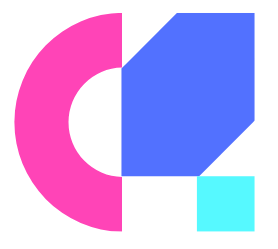Utilizing your gaming chair to its full potential requires more than just plopping down and submerging into your favorite game. Properly adjusting it can make a world of difference in your overall comfort and gaming performance. Incorrect settings can lead to painful back and neck issues or even long-term problems. In this guide, we will walk you through the necessary steps to adjust your gaming chair to ensure maximum comfort and support while you conquer virtual worlds. Let’s dive in and make your gaming experience a comfortable and enjoyable one.
Key Takeaways:
- Proper adjustment is crucial: Adjusting your gaming chair to properly support your body will help prevent discomfort and potential injuries during long gaming sessions.
- Focus on ergonomics: Make sure your gaming chair is set up to promote good posture, with proper alignment of your back, shoulders, and neck to reduce strain on your body.
- Experiment with different settings: Don’t be afraid to try out different adjustments to find what works best for you in terms of comfort and support while gaming.

Understanding Your Gaming Chair
There’s nothing quite like settling into your gaming chair for a long session of your favorite game. But to truly get the most out of your chair, you first need to understand its features and how to adjust them to fit your body perfectly.
Key Features and Adjustments
With the right knowledge, you can make the most out of your gaming chair’s features and adjustments to ensure optimal comfort and support. Here are some key features to look out for:
- Adjustable Armrests: Allow you to find the perfect height and angle for your arms.
- Lumbar Support: Provides lower back support to prevent slouching and maintain proper posture.
- Reclining Backrest: Lets you tilt back for a more relaxed position during breaks.
- Height Adjustment: Helps you align your eyes with the screen for better ergonomics.
- Seat Depth: Allows you to adjust the depth of the seat to prevent pressure on your thighs.
Recognizing and utilizing these features will allow you to customize your gaming chair to your unique body shape and preferences, enhancing your overall gaming experience.
Types of Gaming Chairs and Their Unique Factors
With a variety of gaming chair types available, each comes with its unique factors designed to cater to different needs. Understanding the differences can help you choose the right chair for your specific requirements.
- Racing Style Chairs: Known for their sporty design and neck and lumbar support pillows.
- PC Gaming Chairs: Optimized for long hours of computer use with breathable materials.
- Bean Bag Chairs: Provide a relaxed and casual seating option for console gaming.
- Rocker Gaming Chairs: Floor-based chairs best for console gaming with built-in speakers.
- Ergonomic Gaming Chairs: Designed for maximum comfort and support during extended gaming sessions.
Perceiving the unique factors of each chair type can help you select the one that best suits your gaming habits and preferences, ensuring a more comfortable and enjoyable gaming experience.
Types of Gaming Chairs and Their Unique Factors
Your gaming chair should be a place of comfort and relaxation while you investigate your favorite games. Ensuring proper adjustment and understanding the key features will make a significant difference in your gaming experience. It is crucial to find a chair that fits your body correctly and provides the necessary support to prevent any strain or discomfort.
Step-by-Step Chair Adjustment
One How to Sit Comfortably in Your Gaming Chair
| Adjustment | Description |
|---|---|
| Seat Height | Ensure your feet are flat on the ground and your knees are at a 90-degree angle. |
| Seat Depth | Adjust the seat pan to provide ample support for your thighs without putting pressure on the back of your knees. |
Adjusting Seat Height and Depth
Any gaming chair worth its salt will have adjustable seat height and depth settings. It is crucial to set these correctly to maintain proper posture and avoid strain on your lower back and knees. Make sure your feet are touching the ground firmly, and your knees form a right angle to promote good blood circulation.
Backrest Inclination and Lumbar Support
You should also pay attention to the backrest inclination and lumbar support of your gaming chair. The backrest should be tilted slightly backwards, with the lumbar support cushion positioned to support the natural curve of your lower back. This helps in maintaining a proper posture while reducing the risk of back pain.
For instance, if the lumbar support is not positioned correctly, it can lead to slouching and increased pressure on the spine, causing discomfort and potential long-term issues. By adjusting these features properly, you can enhance your comfort and gaming experience.
Make sure to take the time to adjust your gaming chair properly to enjoy long gaming sessions without discomfort or strain.
Personalizing Your Comfort
Once again, it’s imperative to ensure that your gaming chair is adjusted correctly to provide you with the utmost comfort during long gaming sessions. One crucial aspect of customization is adjusting the height of your game seat. For a detailed guide on how to do this correctly, check out How to Adjust the Height of the Game Seat Correctly?.
Identifying Your Body’s Needs
The key to personalizing your comfort in a gaming chair is to identify your body’s specific needs. Adjust the height and make sure your feet are flat on the floor, and your knees are at a 90-degree angle to avoid strain on your lower back. Proper lumbar support is crucial to maintain the natural curve of your spine, promoting good posture and reducing the risk of back pain.
Fine-Tuning Armrests, Headrest, and Tilt Mechanism
To further enhance your gaming experience, fine-tune the armrests, headrest, and tilt mechanism of your chair. Adjust the armrests to ensure your elbows are bent at a 90-degree angle to prevent shoulder and neck strain. The headrest should support your neck to avoid stiffness and discomfort. Tilt the chair slightly to find the most comfortable position for your body and reduce pressure on your spine.
Advanced Comfort Tips
For gamers looking to take their comfort to the next level, here are some advanced tips to properly adjust your gaming chair:
- Watch How To Sit in a Gaming Chair: Healthy Neutral Positions for guidance on maintaining the correct posture while gaming.
| Tip | Description |
| 1 | Adjust armrests to support your arms at a 90-degree angle |
| 2 | Use a lumbar pillow to maintain proper lower back support |
Incorporating Ergonomic Accessories
Incorporating ergonomic accessories such as lumbar pillows, footrests, and seat cushions can further enhance your gaming chair comfort. These accessories can help support proper posture and reduce the risk of strain or discomfort during long gaming sessions.
Additionally, using adjustable monitor stands or mounts can help you maintain eye level with your screen, reducing neck strain and improving overall comfort.
Regular Maintenance for Longevity and Optimal Performance
Maintenance is crucial for ensuring your gaming chair lasts for years to come and performs at its best. Regularly check the chair for any loose screws or parts, and tighten or replace them as needed to prevent accidents or malfunctions.
To keep your chair in top condition, clean the upholstery regularly and lubricate any moving parts to ensure smooth operation. Following the manufacturer’s guidelines for maintenance will prolong the lifespan of your gaming chair and keep you comfortable for hours on end.
Summing up
So, mastering comfort in your gaming chair is achievable by following a few simple steps. Properly adjusting your chair to fit your body’s unique ergonomics will not only enhance your gaming experience but also prevent discomfort and potential long-term health issues. By taking the time to set up your chair correctly, you can ensure that you are fully supported and comfortable during extended gaming sessions. Remember to listen to your body and make adjustments as needed to optimize your posture and reduce strain. Ultimately, investing in your gaming setup by adjusting your chair properly is crucial for enjoying hours of gameplay without sacrificing comfort.
FAQ
Q: Why is it important to properly adjust your gaming chair?
A: Properly adjusting your gaming chair is crucial for maintaining good posture, preventing strain on your body, and ensuring long-term comfort during extended gaming sessions. It can also help reduce the risk of developing musculoskeletal issues.
Q: What are the key adjustments to consider when setting up a gaming chair?
A: The key adjustments to consider when setting up a gaming chair include the seat height, armrest height, backrest recline angle, lumbar support position, and headrest position. Ensuring that these adjustments are tailored to your body’s needs will help optimize comfort and support while gaming.
How can I properly adjust my gaming chair for maximum comfort?
A: To properly adjust your gaming chair for maximum comfort, start by setting the seat height so that your feet are flat on the floor and your knees are at a 90-degree angle. Adjust the armrests to a height where your arms are parallel to the ground and your shoulders are relaxed. Set the backrest recline angle to a position that supports your lower back, and adjust the lumbar support and headrest to align with the natural curvature of your spine. Experiment with these settings until you find the most comfortable and ergonomic configuration for your gaming sessions.